Public speaking can be pretty nerve-wracking, even for folks who do it all the time. Did you know about 75% of people feel some anxiety about speaking in public? But here's the thing: new AI technology is changing the game. Tools like Deepbrain AI's AI Studios, Amazon Bedrock's virtual assistant, and Microsoft 365's AI features are shaking up how we get ready for and deliver speeches. Whether you want to polish your delivery, boost your presentation skills, or just get over your stage fright, these AI tools offer personalized help to improve your public speaking. Let's check out how these technologies can make speaking in public a whole lot easier!
Deepbrain AI Studios: Enhance Public Speaking with AI
🎬 AI Video Creation Features
Deepbrain AI Studios simplifies video creation by transforming text into professional-quality videos using AI avatars and multilingual text-to-speech. It's an excellent solution for educational and marketing content without the need for cameras or actors.
Key Features:
- Variety of Templates: Choose from a wide range of templates and avatars of different ages, races, and professions to personalize your videos.
- Online Editor: Simplifies editing tasks such as trimming and transitions.
Use Case:
A corporate team can swiftly produce training videos with diverse AI avatars, completing projects faster than traditional methods. This feature ensures content resonates with the audience.

🛠️ User-Friendly AI Video Tools
Deepbrain AI Studios is designed for simplicity, catering to users without technical expertise. Its intuitive interface makes converting text to video seamless.
Collaborative Features:
- Shared Workspaces: Facilitate teamwork with real-time collaboration and easy project sharing through links.
- Free Workshops: Users can attend workshops to learn AI avatar and video creation without a technical background.
Example:
Beginners can participate in a Deepbrain AI workshop to learn how to craft AI avatars and videos using simple tools and their phones.
💰 Cost-Effective AI Video Solutions
Deepbrain AI Studios significantly reduces production time and costs by eliminating the need for actors and expensive equipment.
Benefits:
- AI Automation: Speeds up video creation, saving money on traditional production expenses.
- Flexible Plans: Starting at $15-$30 per month for personal use, with enterprise options available.
Scenario:
A marketing team can create promotional videos without hiring actors or renting studios, reducing costs while maintaining high quality.
📞 AI Studios Customer Support
Deepbrain AI is committed to delivering exceptional customer support, ensuring a positive experience with AI Studios.
Support System:
- Educational Resources: Free workshops led by engineers to help users effectively create AI videos.
- Collaborative Tools: Aid in project creation and sharing, enhancing user experience.
Users can join Deepbrain AI’s free workshops and utilize collaborative online spaces for guidance and support. Regular updates based on user feedback ensure the platform remains relevant and effective.
🏆 AI Video Platform Conclusion
Deepbrain AI Studios stands out as a leading AI-powered video platform, enabling users to create high-quality videos with realistic AI avatars. These avatars speak in over 80 languages with synchronized lip movements and gestures, making videos engaging and lifelike.
Highlights:
- User-Friendly Interface: Known for its ease of use.
- Advanced Features: Includes automatic lip sync, emotion control, and multi-language dubbing.
While some advanced features and premium avatars are part of paid plans, the platform's affordability and ease of use make it appealing to many users. Its ability to quickly generate videos, cutting time and costs compared to traditional methods, cements its place as a leader in AI-driven video production.
Amazon Bedrock: AI-Driven Virtual Assistant for Public Speaking
AI-Powered Functionality for Public Speaking
Amazon Bedrock offers a virtual assistant designed to enhance your public speaking skills using AI. This assistant listens to your presentation, transcribes it with Amazon Transcribe, and analyzes various aspects such as language use, grammar mistakes, filler words, and repetition. Following the analysis, it provides detailed feedback and tips to improve your speech. This tool is ideal for building confidence, managing anxiety, or simply improving communication skills. You can record your speech, and the assistant will transcribe and analyze it, offering personalized advice to reduce filler words and refine your grammar for a stronger delivery.

User-Friendly Setup and Accessibility
The Amazon Bedrock virtual assistant is serverless and scalable, easily set up with AWS Cloud Development Kit (CDK) and sample code. Simply submit your audio recordings, and it automatically handles transcription and analysis, making it extremely user-friendly. It caters to all types of speeches, whether for business presentations, academic lectures, or social media content creation. This flexibility allows it to meet diverse user needs. For instance, teachers can use it to analyze student speeches across various subjects, receiving automatic feedback without the necessity of a live coach.
Cost-Effective AI Solution for Public Speaking
The Amazon Bedrock virtual assistant serves as a cost-effective alternative to hiring expensive public speaking coaches. By automating analysis and feedback, it significantly reduces costs. It operates on AWS services like Amazon Bedrock and Amazon Transcribe, which scale according to usage. However, it's important to note that using the sample solution may incur AWS infrastructure costs, so it's prudent to remove resources when not in use to avoid extra charges. This approach provides a budget-friendly option for startups and organizations to offer public speaking coaching to employees without the ongoing expense of professional trainers.
Comprehensive Customer Support for AI Users
Amazon Bedrock, along with its AWS services, delivers robust security features such as Amazon Cognito for authentication and data encryption, ensuring a secure experience. You'll have access to public repositories, AWS documentation with sample code, and deployment instructions, along with community support for troubleshooting and customization. AWS forums and community posts offer additional guidance on using and customizing the virtual assistant for specific needs. These support channels underscore Amazon Bedrock's commitment to providing a seamless experience for anyone aiming to improve their public speaking skills.

In summary, Amazon Bedrock's virtual assistant leverages advanced AI to provide automated, scalable coaching adaptable to various situations. It transcribes and analyzes speech, offering practical feedback and suggestions to help individuals and organizations enhance their communication skills. The assistant's serverless and scalable setup, combined with its cost-effectiveness and robust customer support, makes it an attractive choice for those seeking to improve their public speaking abilities without incurring the high costs of traditional coaching. Whether preparing for business talks, academic lectures, or social media content, Amazon Bedrock provides the tools to help you become a more confident and effective speaker.
Microsoft 365: AI Tools for Public Speaking
AI-Powered Public Speaking Features
Microsoft 365 Copilot is packed with AI features in apps like Word, Excel, PowerPoint, and Outlook, designed to elevate your public speaking. These tools assist in brainstorming, outlining, and refining your speeches, making them more organized and engaging.
For instance, when drafting a speech on the benefits of exercise using Word with Copilot, the AI might suggest including points about heart health, enriching and structuring your content. Additionally, Microsoft 365's AI tools feature advanced speech recognition that analyzes your speaking speed, tone, and clarity, providing invaluable feedback for refining your delivery and boosting confidence. The AI can even manage complex tasks in your workflow, streamlining the entire speech preparation process.
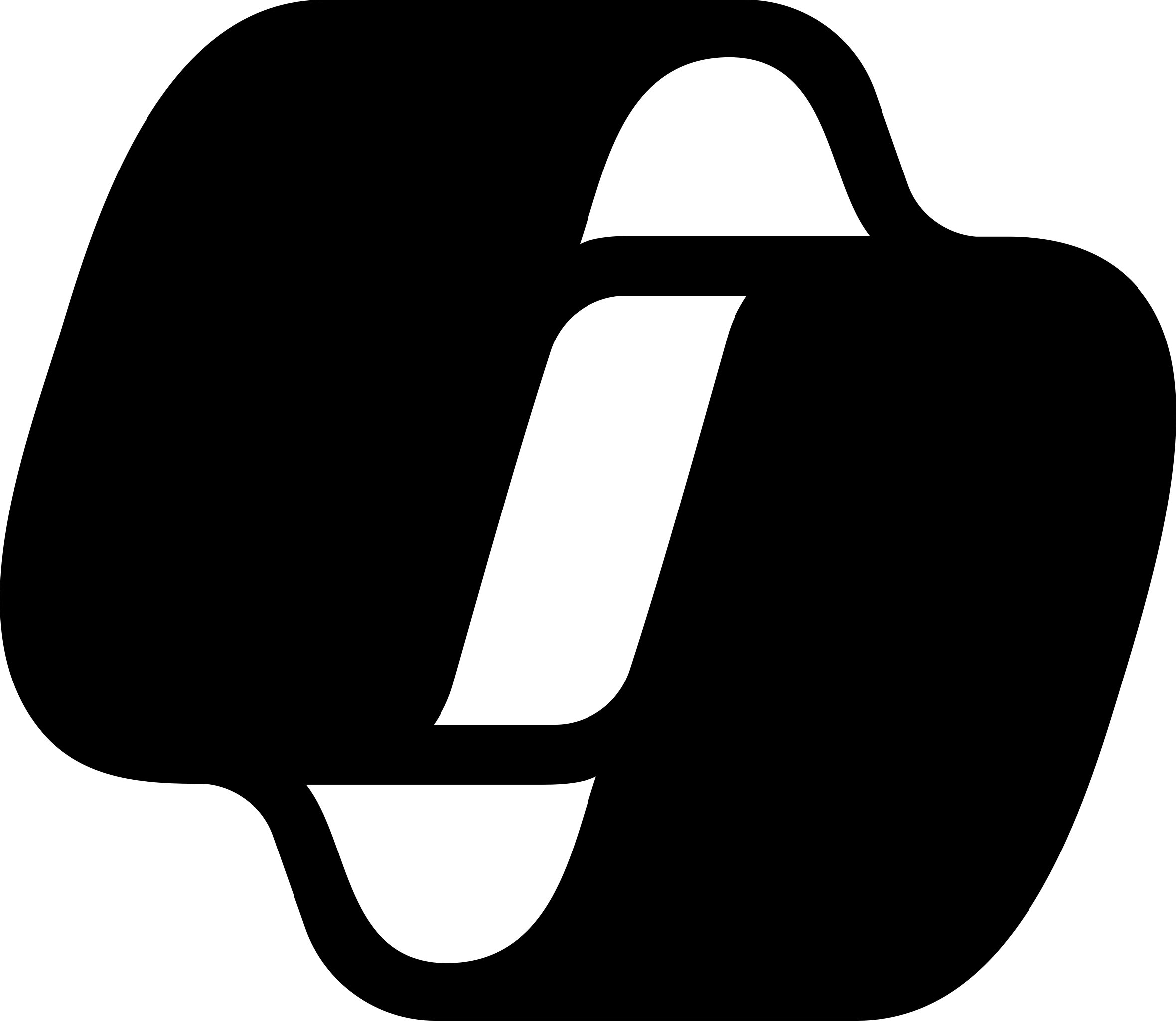
User-Friendly AI Speech Tools
Microsoft 365 AI tools emphasize ease of use. Begin your speech writing by having the AI generate outlines or suggest subpoints, easing the burden of public speaking preparation. Integrated directly into apps like Word and PowerPoint, these features require no new learning curve, ensuring accessibility.
The speech recognition tools offer real-time advice on pacing and tone, making practice sessions more interactive. Imagine opening a PowerPoint, utilizing Copilot to create talking points, and practicing your speech while receiving feedback—all seamlessly in one place.
Affordable AI Speech Assistance
If you already have a Microsoft 365 subscription, Copilot is included, providing AI speech assistance without needing additional software. This presents a cost-effective alternative to hiring a speech coach or attending workshops. The AI handles outlining, generating subpoints, and delivering feedback, saving both time and money.
Microsoft continuously updates Copilot, ensuring access to the latest AI features without extra costs. For those preparing a significant speech, using Copilot for drafting and rehearsing can reduce costs compared to hiring coaches or purchasing third-party tools.
Comprehensive AI Support for Speakers
Microsoft provides extensive online resources and tutorials to maximize the benefits of their AI tools for public speaking. Regular updates mean you always have access to the latest tools and fixes. The AI agents and Copilot features are managed for you, reducing hassle and enhancing your experience.
Official tutorials on speech writing with AI offer step-by-step guidance. Copilot updates automatically, allowing you to benefit from new features effortlessly. The AI agents handle complex tasks, enabling you to concentrate on your content, not the technical details.
In summary, Microsoft 365’s AI tools for public speaking offer a comprehensive package of functionality, ease of use, cost savings, and support. They assist in creating, refining, and delivering speeches with confidence, making them a valuable asset for anyone looking to enhance their public speaking skills.
Explore Microsoft 365 AI Tools
Key Advantages of AI in Public Speaking
- Integrated AI Features: Available in Word, Excel, PowerPoint, and Outlook
- Advanced Speech Recognition: Provides real-time feedback on pacing and tone
- Cost-Effective: Included with Microsoft 365 subscription
- Extensive Support: Access to tutorials and automatic updates
Ideal Users for Microsoft 365 Copilot
Anyone looking to improve their public speaking skills with ease and efficiency will find Microsoft 365 Copilot to be an indispensable tool. Whether you're a novice or a seasoned speaker, these AI features can enhance your speech preparation and delivery.
FAQ Section
AI Tools to Reduce Nervousness Before Presentations
AI tools can significantly alleviate public speaking jitters by offering real-time feedback and tailored advice to boost confidence. For instance, AI-powered virtual assistants, such as those utilizing Amazon Bedrock, analyze your speech in real-time. They identify areas for improvement and provide tips, helping you feel more prepared. These tools check for filler words, grammar issues, and language use, offering a polished version of your speech for practice before the big day. Learn more about Amazon Bedrock.

Additionally, AI tools like ChatGPT provide personalized guidance. They offer expert tips tailored to your specific speaking situation, allowing you to address unique concerns and needs effectively. Explore ChatGPT as a public speaking coach.
AI communication coaches such as Orai offer exercises and feedback to refine your speech. By practicing with these tools, you can build confidence and ease nerves. Orai analyzes speaking habits and provides instant feedback on aspects like filler words, pace, clarity, and tone. This is beneficial for everyone—from professionals to students—helping them practice and feel less anxious. Read an Orai review.
Top AI Tools for Real-Time Public Speaking Feedback
For real-time feedback while speaking, several AI tools stand out. Amazon Bedrock-powered virtual assistants are excellent for transcribing presentations and providing immediate feedback on language, grammar, filler words, and repetition. This sharpens your delivery. Discover Amazon Bedrock.
Yoodli and Orai also excel in this area. They utilize natural language processing and computer vision to evaluate various presentation aspects, such as pace, rhythm, vocal tone, and body language, offering real-time feedback to adjust your delivery on the fly. Learn about Yoodli and Orai.
Speeko employs advanced phonetic and linguistic algorithms to monitor speech and voice patterns in real-time. It provides alerts and tips to help maintain audience engagement and effectively convey your message. Find out more about Speeko.
AI for Personalized Presentation Outlines
AI is incredibly useful for crafting presentation outlines tailored to your needs and audience. ChatGPT, for example, acts as a personal speaking coach, assisting in creating outlines specific to your topic and audience, ensuring a well-structured and relevant speech. Explore ChatGPT as a public speaking coach.
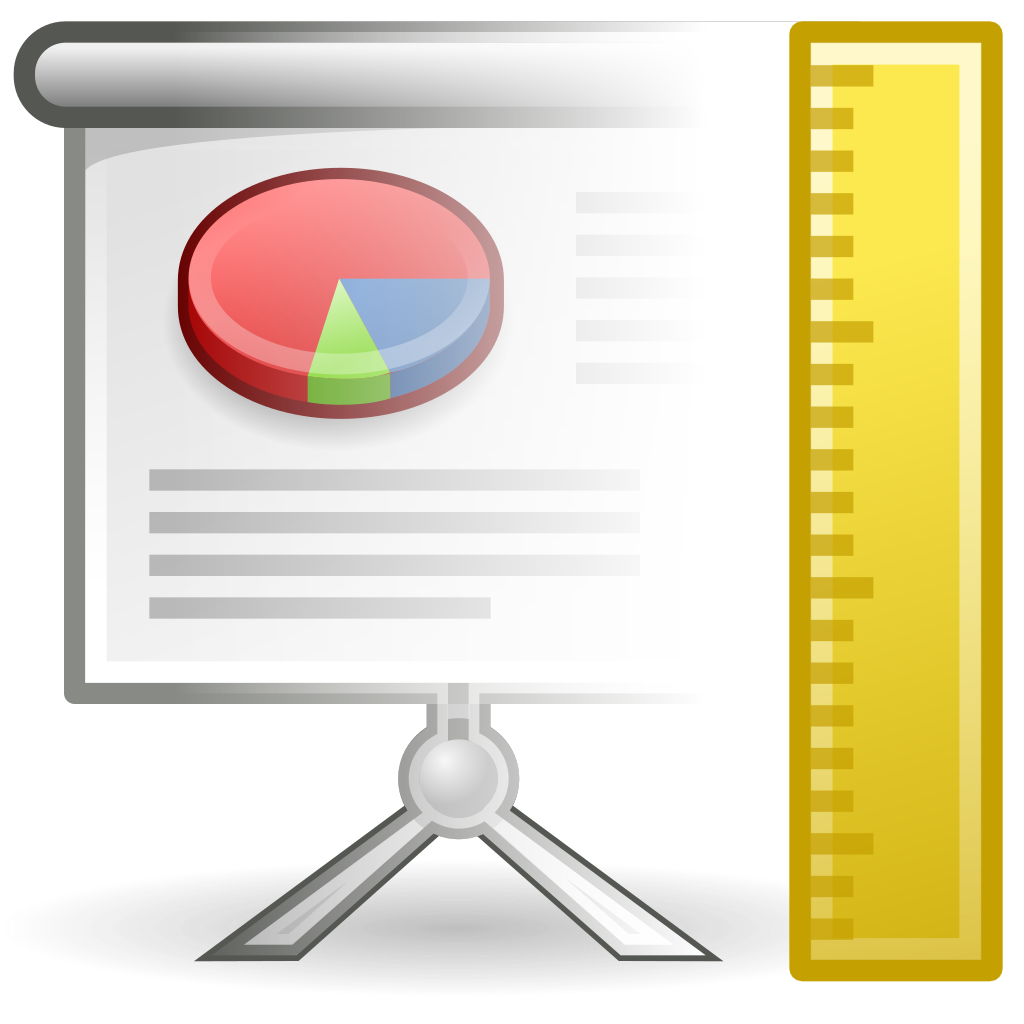
Generative AI models enhance your presentation by suggesting curated outlines. They analyze your content and style to offer structured and impactful outlines. Learn about generative AI models.
AI content generation tools like OpenAI's ChatGPT can generate structured, personalized outlines based on prompts about your audience, topic, and key points. This provides a solid foundation to incorporate personal stories and expertise, making your presentation more engaging. Read about OpenAI's ChatGPT.
| AI Tool/Platform | Key Features | Pricing | Ideal Users |
|---|---|---|---|
| Deepbrain AI Studios | AI avatars, multilingual text-to-speech, variety of templates, real-time collaboration | $15-$30/month for personal use | Marketing teams, educators, corporate training teams |
| Amazon Bedrock | Virtual assistant for public speaking, transcribes and analyzes speech, provides feedback | Usage-based AWS costs | Public speakers, educators, business professionals |
| Microsoft 365 Copilot | AI features in Word, Excel, PowerPoint, speech recognition, real-time feedback | Included with Microsoft 365 | Novice and seasoned speakers, business professionals |
| Orai | Exercises and feedback on speech clarity, tone, and filler words | Subscription-based | Students, professionals, anyone looking to improve speech |
| Yoodli | Evaluates pace, rhythm, vocal tone, body language, real-time feedback | Subscription-based | Public speakers, presentation coaches |
| Speeko | Monitors speech and voice patterns, provides tips for audience engagement | Subscription-based | Public speakers, trainers, educators |