
Imagine it's 2025, and AI assistants are just part of everyday life. They've moved beyond being a novelty. With all the progress in AI, these digital helpers have changed how we talk to each other. They help close gaps and break down barriers. Did you know that over 70% of businesses worldwide use AI assistants to make communication smoother? It's true. They're improving customer service and helping remote teams work together better. In this article, we'll take a closer look at how these smart tools are making communication more efficient, personal, and accessible. If you're curious about where communication is headed and how AI fits into it, you're in the right spot. Let's explore the possibilities together.
Step-by-Step Guide: Enhancing Communication with AI Assistants in 2025
Define the Purpose and Scope of the AI Assistant
Identify Key Communication Tasks with AI Assistants
By 2025, AI assistants are designed to handle specific communication tasks within organizations, such as customer service, sales support, and tech troubleshooting. They achieve this by learning user preferences and intents over time. Before developing an AI assistant, it's crucial to determine which communication tasks it will address. This involves examining the communication bottlenecks and challenges your organization faces. For instance, if the primary goal is to enhance customer service, the AI should manage inquiries, provide information, and resolve common issues. Identifying tasks like scheduling meetings, sending reminders, and managing emails can also streamline internal communications. The key is to find tasks that, when automated, will significantly boost efficiency and user experience.
Determine Specific Use Cases and Business Goals for AI Assistants
Once you've identified the key tasks, the next step is to align them with specific use cases and business goals. This alignment ensures that AI assistants are efficient and relevant, such as managing multi-turn dialogues for natural interactions. For example, a company might employ a Sales Agent AI for upselling products while a Support Agent handles tech queries, ensuring roles are clear and tasks are optimized. Aligning these use cases with business goals ensures the AI assistant not only addresses current communication issues but also aids in achieving strategic objectives like improved customer satisfaction or increased operational efficiency.
Gather and Prepare Company-Specific Data
Collect High-Quality Data for AI Assistant Training
The effectiveness of an AI assistant depends on the quality of its training data. High-quality internal documents, logs, and company policies are essential for training AI to provide accurate, context-aware responses. This includes customer interaction logs, email transcripts, chat histories, and other documents that illuminate the organization's communication patterns and needs. It's important to clean and preprocess this data to eliminate irrelevant or redundant information, ensuring the AI model learns from accurate and relevant data.

Ensure Data Privacy and Security for AI Assistants
When gathering company-specific data, it's crucial to implement strong data privacy and security protocols. This involves using end-to-end encryption, complying with GDPR, and considering local data storage options with AI assistants. Set clear guidelines on who can access the data and under what conditions. Regular audits and monitoring should ensure data privacy is maintained throughout the AI assistant's development and deployment. Prioritizing data security protects both the organization and its stakeholders, fostering trust and ensuring compliance with legal standards.
Choose AI Technologies and Frameworks
Select Suitable AI Technologies like NLP and ML for Assistants
Choosing the right AI technologies is key to building a robust AI assistant. Natural Language Processing (NLP) is vital for AI assistants to understand and process human language in a conversational, rather than robotic, way. Speech-to-text (STT) and text-to-speech (TTS) technologies enable voice interaction, converting speech into text and back for smooth communication. Evaluate different NLP libraries and frameworks and select those that best fit your organization's needs and technical capabilities. Consider factors like scalability, ease of integration, and community support when making your choice.
Decide on Platforms and APIs for AI Assistant Integration
Along with selecting AI technologies, decide on the platforms and APIs that will facilitate the integration of the AI assistant into existing systems. APIs enable smooth communication between the AI assistant and existing software, allowing data exchange and task automation. Consider cloud platforms like AWS, Google Cloud, or Microsoft Azure that offer AI and ML services. The choice of platforms and APIs should align with the organization's technical infrastructure and support the AI assistant's scalability and flexibility.
Build and Train the AI Model
Use Prepared Data to Train the AI Assistant Model
With data ready and technologies chosen, the next step is to build and train the AI model. Training involves feeding the AI with prepared company-specific data, including custom instructions and policy documents, to tailor responses. Start by defining the model architecture and parameters based on the tasks' complexity and nature. Regularly assess the model's performance during training to ensure it's learning effectively and making accurate predictions.

Conduct Iterative Training Sessions for AI Assistants
Training an AI assistant is an ongoing process. Iterative training and reinforcement learning allow the AI to improve over time by analyzing past interactions and user feedback. Conduct multiple training sessions to refine the model and boost its performance. After each session, review the model's output, identify areas for improvement, and adjust the model parameters accordingly. It's also crucial to incorporate feedback from test users to identify practical issues and address them during training.
Design the User Interface (UI) and Conversational Flow
Create a User-Friendly and Intuitive UI for AI Assistants
The user interface (UI) is crucial for the AI assistant's user experience. A user-friendly and intuitive UI enhances accessibility and engagement, making interaction seamless. Consider elements like layout, color scheme, and navigation to create an appealing interface. The UI should be responsive and function well across different devices, ensuring a smooth experience for all users.
Design a Conversational Flowchart for AI Communication
Besides the UI, designing a conversational flowchart is essential for guiding interactions between the user and the AI assistant. A flowchart with branching logic supports multi-step interactions and personalized user journeys. Use decision trees and state diagrams to map out the conversation flow, considering context, user intent, and fallback options for unexpected inputs. A well-designed flowchart ensures the AI assistant delivers a coherent and effective communication experience.
Integrate the AI Assistant with Existing Communication Tools
Embed the AI Assistant into Daily-Use Communication Tools
To maximize the AI assistant's impact, integrate it into the communication tools already in use within the organization. Embedding AI assistants into daily-use tools like email, chat platforms, and CRM systems ensures seamless workflow integration. This integration should be smooth and non-intrusive, allowing users to interact with the assistant without disrupting their existing workflows.
Utilize APIs for Seamless AI Assistant Integration
APIs are crucial in the integration process, facilitating communication between the AI assistant and existing systems. Use APIs to enable the AI assistant to access and interact with other software applications, databases, and services. Ensure the APIs used are well-documented and supported, offering the necessary functionality and security features to protect data integrity and privacy.
Test and Validate the AI Assistant
Evaluate AI Assistant Performance on Unseen Test Data
Testing and validation are key to ensuring the AI assistant's reliability and effectiveness. Evaluating AI performance on unseen test data ensures the assistant can handle real-world queries accurately and reliably. This involves measuring metrics like accuracy, response time, and user satisfaction to gauge the assistant's effectiveness. Regular testing helps identify areas for improvement and ensures consistent performance across different contexts.
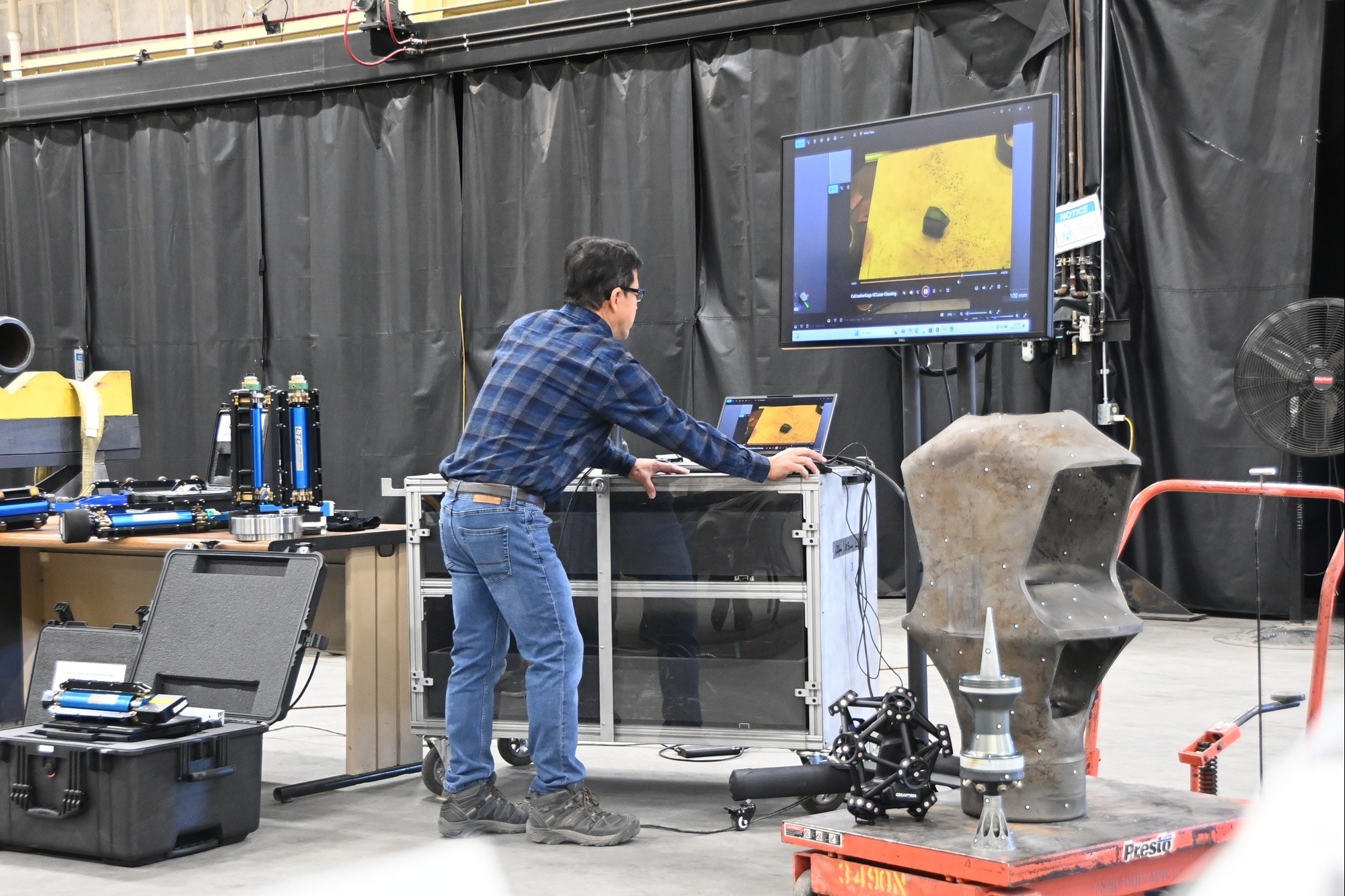
Conduct Simulated User Testing for AI Assistant Interaction
Besides technical testing, conduct simulated user testing to evaluate the AI assistant's performance from a user's perspective. Simulated testing helps identify conversational flow issues and user experience gaps before live deployment. Gather feedback on aspects like responsiveness, accuracy, and conversational flow, and use this information to make necessary tweaks and improvements.
Launch and Monitor AI Assistant Usage
Deploy the AI Assistant in the Live Environment
Once testing and validation are complete, deploy the AI assistant in the live environment. Deployment requires monitoring usage patterns and response accuracy to maintain service quality. Ensure the deployment process is well-planned and executed, with minimal disruption to existing workflows. Provide clear instructions and support to users on how to interact with the assistant and maximize its capabilities.
Monitor AI Assistant Usage Patterns and Response Accuracy
After deployment, continuously monitor usage patterns and response accuracy. Continuous monitoring helps detect errors, user dissatisfaction, and emerging queries that may require updates. Use analytics tools to gather insights into user interactions and identify trends or patterns. Regularly review the assistant's performance and make adjustments as needed to maintain its effectiveness and relevance.
Implement Continuous Improvement and Feedback Loops
Regularly Update the AI Assistant Based on Feedback
Continuous improvement is vital for keeping the AI assistant relevant and effective. Regular updates based on user feedback and new data keep the assistant relevant and effective in dynamic environments. Establish a feedback loop where users can easily provide input and suggestions for improvement. Use this feedback to prioritize updates and ensure the assistant continues to deliver value.
Retrain AI Models to Maintain Relevance
Beyond updates, retraining the AI models is crucial for maintaining the assistant's relevance in a changing environment. Retraining with fresh data and feedback enhances understanding of evolving user intents and improves personalization. Regular retraining helps the assistant adapt to changes and continue providing high-quality communication support.
Ensure Compliance and Data Privacy
Maintain Strict Security Protocols for AI Assistants
Data privacy and security are paramount when deploying an AI assistant. Strict security protocols like end-to-end encryption and compliance with regulations like GDPR are essential for protecting user data. Establish clear policies on data handling and storage, ensuring all team members are trained and aware of these protocols. By prioritizing security, you protect both the organization and its users, fostering trust and compliance with legal standards.
Define Clear Rules for AI Data Access and Sharing
Besides security protocols, define clear rules for data access and sharing to ensure responsible and ethical data use. Transparency about AI data usage, learning processes, and guardrails builds trust and ethical AI deployment. Regularly review and update these rules to reflect changes in legal requirements and organizational needs. By setting clear data access and sharing rules, you ensure transparent and responsible data handling.
Understanding AI Assistants and Their Role in Communication
Defining AI Assistants in Modern Communication
AI assistants, often called virtual assistants or chatbots, are software programs designed to perform tasks and provide information based on user inputs. They use technologies like natural language processing, machine learning, and speech recognition to understand and respond to user queries. AI assistants can handle a wide range of tasks, from answering questions and scheduling appointments to providing personalized recommendations and automating routine processes. Their ability to process and interpret human language makes them valuable tools for enhancing communication and improving efficiency in various contexts.
The Evolution of AI Assistants in Communication
AI's role in communication has evolved significantly over the years. It has transitioned from static command-based systems to adaptive, context-aware conversational agents. Today, AI assistants can engage in natural, human-like conversations, provide real-time language translation, and offer personalized communication experiences. As AI continues to evolve, its role in communication is expected to grow, with applications in areas like emotional intelligence, sentiment analysis, and predictive communication.
Key Features of AI Assistants for Enhanced Communication
AI assistants come with a range of features that enhance their communication capabilities. Key features include natural language understanding, which allows the assistant to interpret and respond to user queries accurately. Speech recognition enables voice-based interactions, making communication more natural and accessible. AI assistants also offer personalization, tailoring responses and recommendations based on user preferences and behavior. Additionally, they can integrate with various platforms and tools, providing seamless communication across channels. These features make AI assistants versatile tools for improving communication and enhancing user experiences.
Step-by-Step: Leveraging AI Assistants for Enhanced Communication
Personalizing Communication with AI Assistants
Personalization is a significant advantage of AI assistants in communication. It involves using user data and context to tailor responses, improving relevance and engagement. This involves using machine learning algorithms to identify patterns and preferences, allowing the assistant to provide personalized content and suggestions. Personalization boosts user engagement and satisfaction, as users receive information and support that is relevant and tailored to their needs. By leveraging AI for personalized communication, organizations can improve customer experiences and build stronger relationships with their audience.
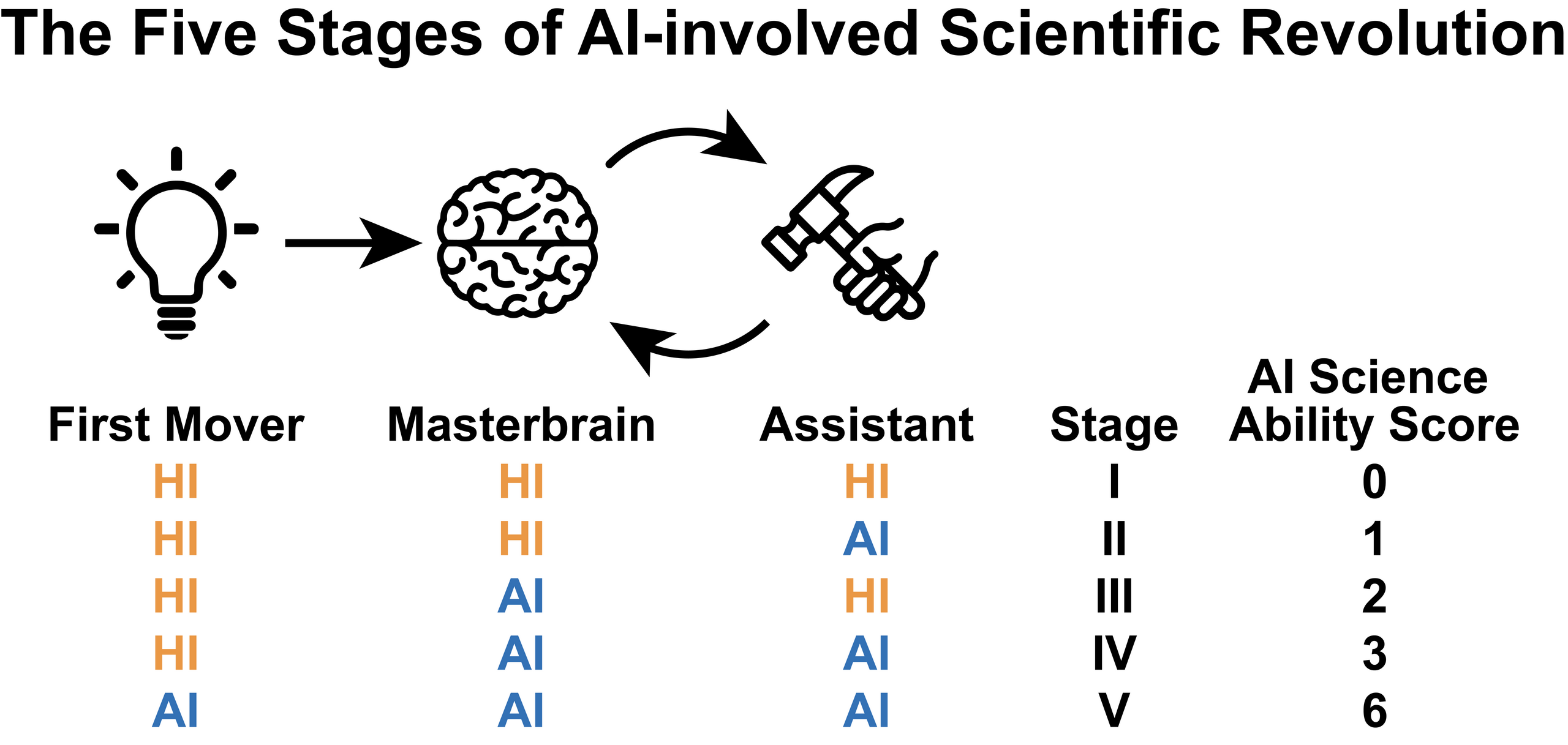
Real-Time Support and Language Translation with AI
AI assistants can provide real-time support and language translation, making them valuable tools for communication in diverse and globalized environments. Real-time support and language translation capabilities enable AI assistants to bridge communication gaps across languages and time zones. This is particularly beneficial for organizations operating in international markets, as it allows them to engage with a wider audience and provide support in multiple languages.
Improving Workplace Communication and Productivity with AI Assistants
In the workplace, AI assistants can significantly improve communication and productivity by automating routine tasks and streamlining processes. AI assistants improve workplace communication by automating routine tasks, providing instant information, and facilitating collaboration. This includes managing emails, scheduling meetings, and providing reminders, allowing employees to focus on more strategic and value-added activities. By enhancing workplace communication, AI assistants contribute to increased efficiency, reduced workloads, and improved employee satisfaction.
Sector-Specific Applications of AI Assistants in Communication
AI assistants have sector-specific applications that address the unique communication needs of different industries. Sector-specific AI assistants address unique communication needs in fields like healthcare, finance, and customer service for optimized outcomes. In healthcare, AI assistants can provide patient support, schedule appointments, and offer medical information. In finance, they can assist with customer inquiries, fraud detection, and transaction processing. In retail, AI assistants can enhance customer experiences by providing product recommendations and support. By tailoring AI assistant capabilities to the specific needs of each sector, organizations can leverage AI to enhance communication and achieve their business objectives effectively.
FAQs on AI Assistants Enhancing Communication
How will AI Assistants Improve Customer Service in 2025?
By 2025, AI virtual assistants are expected to handle 95% of customer interactions, with 80% of customer service organizations planning to integrate generative AI. They'll use advanced natural language processing and machine learning to understand and respond to complex customer queries accurately. AI assistants will also handle a high volume of inquiries simultaneously, reducing response times and boosting customer satisfaction. Plus, they'll offer proactive support, spotting potential issues and providing solutions before customers even reach out. This will lead to more efficient and effective customer service, improving overall customer experiences.
Key Benefits of AI-Driven Real-Time Language Translation
AI-driven real-time language translation offers several key benefits, like breaking down language barriers and facilitating communication in a globalized world. It enables organizations to engage with a diverse audience and provide support in multiple languages, enhancing accessibility and inclusivity. Real-time translation also boosts efficiency, allowing for instant communication without needing human translators. This is especially beneficial in customer service, where timely responses are crucial. Plus, AI-driven translation can enhance collaboration in multicultural teams, ensuring language differences don't hinder productivity and communication.
Role of Voice and Conversational AI in Mainstream Communication
Voice and conversational AI are expected to play a significant role in mainstream communication by enabling more natural and intuitive interactions between humans and machines. Voice AI lets users interact with devices and applications using spoken language, making communication more accessible and efficient. Conversational AI enhances this by enabling machines to engage in human-like conversations, understanding context, and providing relevant responses. These technologies are expected to become integral to various applications, from virtual assistants and customer service to smart home devices and IoT applications. By facilitating seamless and natural communication, voice and conversational AI will enhance user experiences and drive the adoption of AI technologies in everyday life.