
Mastering public speaking is more important than ever, especially with how digital everything is now. It's wild, but about 75% of people would rather face death than speak in public. With virtual meetings and presentations becoming the norm, being able to engage an audience online is a must-have skill. Whether you're talking to folks worldwide or just leading a small team chat, knowing how to speak effectively can really change the game. This guide will help you navigate digital communication, from prepping and setting up your tech to connecting with your audience online. We'll cover vocal and physical tips, using tech and AI, and ways to keep people interested even when there are a million distractions. Ready to boost your digital speaking skills and make a real impact? Let's get started!
Summary: This article discusses the significance of public speaking in the digital age, focusing on preparation, audience engagement, and the use of technology and AI. It also addresses the challenges of digital presentations and techniques for maintaining audience attention.
The Importance of Public Speaking in the Digital Age
Digital Platforms Transforming Public Speaking
Public speaking isn't just about standing on a stage anymore. Now, it's about connecting through digital platforms like Zoom and Microsoft Teams. These tools allow speakers to reach audiences worldwide instantly, breaking down geographical barriers.
This digital shift has democratized public speaking, opening it up to everyone—from keynote speakers to content creators, educators, and activists. No longer do you need to hop on a plane, making it significantly easier to share your message.
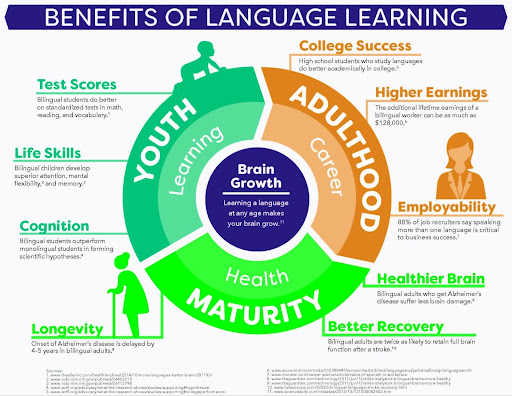
However, it's not all smooth sailing. Keeping audiences engaged amidst distractions and managing technical hiccups can be challenging. On the bright side, real-time analytics and feedback tools empower speakers to refine their delivery for greater impact.
Advantages and Obstacles in Digital Public Speaking
Digital platforms offer speakers the opportunity to expand their audience and disseminate ideas swiftly, enhancing their reach and influence. Additionally, live streaming extends the lifespan of your content, allowing for editing and distribution across multiple platforms.

To excel in digital public speaking, mastering the technology, practicing digital etiquette, and finding innovative ways to engage audiences through a screen are crucial. Yet, it's not without its challenges. Many professionals encounter difficulties with online presentations, highlighting the need for targeted training.
Preparation is key—practice with the technology and check your equipment to ensure a seamless experience. In this digital era, public speaking also fosters digital citizenship by teaching individuals how to express opinions responsibly and maintain online safety.
Preparation and Technical Setup for Virtual Presentations
Understanding Your Audience for Effective Public Speaking
Connecting with your audience from the start is key to a successful presentation. If you're with a small group, say ten people or fewer, try some small talk before you begin. It helps build rapport and sets a positive tone. Consider a conversation starter tied to your topic. For instance, if you're discussing machine learning, ask about the common challenges they face.
Understanding your audience's technical background and preferences ensures your presentation feels inclusive and engaging. Using these insights to shape your content can significantly boost interaction and make your message more relatable.

Essential Technical Setup for Virtual Presentations
For a smooth virtual presentation, reliable tech is essential. Here are some tips to ensure your setup is top-notch:
- Webcam: Invest in a good external webcam with at least 15 megapixels and 30 FPS for clear video.
- Lighting: Ensure your lighting is on point—use a ring light or LED panel in front of you.
- Audio: Clear audio matters, so choose a decent mic, like a condenser or lapel mic.
- Connectivity: To avoid connectivity issues, connect your computer directly to your modem or router with an Ethernet cable.
- Background: Keep your background simple and neat to maintain focus.
Conduct a tech rehearsal on the actual platform, testing window management, slide sharing, and breakout rooms. Have all your tools ready, such as your computer, presentation software, and recording gear if needed.
Effective Rehearsal Strategies for Digital Presentations
Rehearsing for a digital presentation requires careful planning. Follow these strategies to enhance your delivery:
- Run through your presentation at least twice to ensure comfort and smooth delivery.
- Record these sessions to identify areas for improvement.
- Keep your speaker notes short and near the camera to maintain eye contact.
- Set up your environment to manage slides, notes, audience view, and chat.
- Plan time for Q&A and be ready to engage through chat or polls.

Incorporating these steps will help you deliver a strong virtual presentation. To boost your public speaking, add interactive elements like polls and pauses for questions to keep your audience engaged. For more tips, check out virtual presentation techniques.
Engaging Your Audience in a Virtual Environment
Visual Setup and Presentation Design for Effective Public Speaking
Getting the visuals right in a virtual presentation is key to keeping your audience engaged.
- Background: Start with a clean, distraction-free background. It could be a plain wall or a virtual backdrop that fits your topic.
- Lighting: Good lighting matters. A ring light can brighten your face evenly, making you look professional and helping the audience stay focused.
- Framing: Frame yourself from the chest or waist up so your hand gestures are clear and can highlight important points.

This setup not only makes your presentation more engaging but also helps you avoid distractions like nervous fidgeting, which can be more noticeable on camera. Use visuals like infographics or videos to back up your message, making your presentation stick. Learn more about virtual presentation skills.
Vocal Delivery and Non-Verbal Cues in Digital Public Speaking
Keeping your audience engaged online is all about how you use your voice and body language.
- Eye Contact: Look straight at the camera to create eye contact, which helps build trust and connection.
- Vocal Variation: Mix up your tone, pace, and volume to keep things interesting. Speak slowly and clearly, and pause at the right times so your audience can take in what you're saying.
- Energy and Expression: Be clear with your words since virtual settings can sometimes mess with the audio. Because you can't see your audience's reactions, put a little more energy and expression into your delivery to keep them hooked.
Explore tips for effective public speaking.
Interactive Elements and Audience Participation in Online Public Speaking
Online audiences tend to have shorter attention spans, so interactive elements are a must.
- Engagement Tools: Use polls, chat, and Q&A sessions to get your audience involved. Breakout rooms and chat functions can boost participation and keep the session lively.
- Focus Activities: People might be multitasking, so plan activities that pull their focus back to you.
- Practice: Practicing in virtual spaces, like VR, can boost your confidence and help you fine-tune your skills in a low-pressure environment.

Discover how to adapt public speaking skills for online audiences.
Vocal and Physical Techniques for Effective Digital Speaking
Voice Control and Breathing for Digital Public Speaking
Mastering voice control is essential for effective online speaking. Incorporating mindfulness and breathing exercises can help manage nerves and enhance vocal quality during virtual presentations. Consider practicing deep breathing: inhale slowly through your nose and exhale through your mouth. This technique helps maintain vocal strength and keeps you calm on camera.
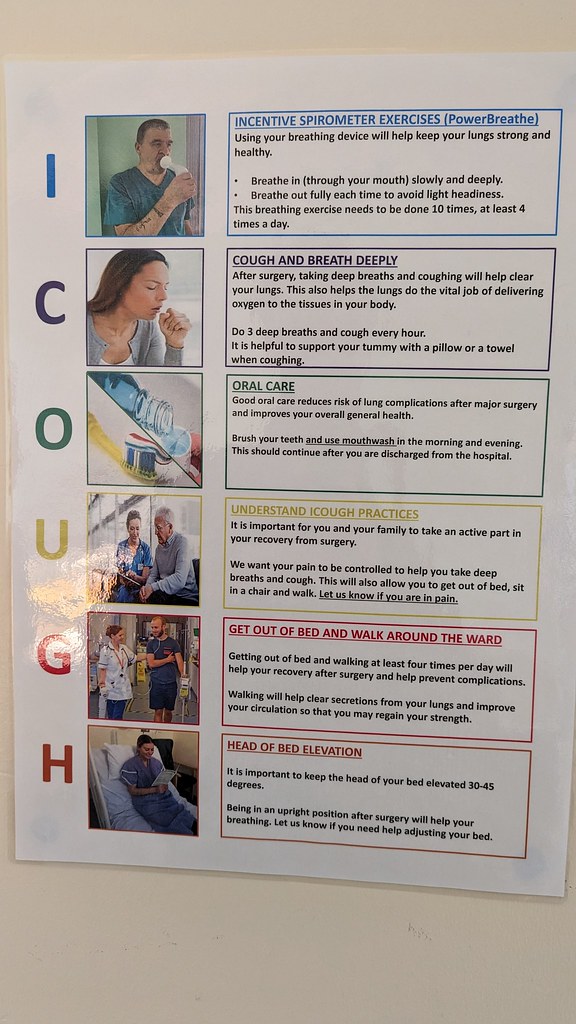
Additionally, there are apps available that provide real-time feedback during practice, further improving your speaking skills. In the digital realm, clear speech and tonal variation are vital, as audiences can easily become distracted. Before a webinar, consider engaging in breathing exercises to soothe your nerves and using a voice app to assess your speed and clarity.
Body Language and On-Camera Public Speaking Presence
In digital presentations, your body language is as communicative as your words. Making eye contact with the camera is akin to connecting with your audience, fostering a sense of engagement. A tidy background ensures the focus remains on you.

Interactive elements, such as polls and Q&A sessions, engage your audience, compensating for the lack of physical presence. On camera, employ clear gestures and maintain an open posture to convey confidence and warmth. Practicing in front of online groups or hosting live sessions on social media can enhance your digital presence and provide immediate feedback.
For further insights, explore these resources on virtual public speaking tips, technology practice, and adapting public speaking skills.
Leveraging Technology and AI in Public Speaking
Enhancing Public Speaking with Multimedia and Digital Tools
Enhance your public speaking with AI-powered tools that offer realistic and emotionally rich speech simulations. Tools like SpeakNow AI allow you to tweak your voice in real-time—adjusting pitch, tone, and speed during your talks to make your delivery more engaging and natural.
Key Features:
- Real-time Voice Adjustment: Modify pitch, tone, and speed for a more engaging delivery.
- AI Avatars for Practice: Create practice videos without live recordings.
- Global Reach: Real-time transcription, translation, and captioning services.
- Detailed Feedback: Insights on pacing, tone, and body language.
- Convenient Practice: Practice anywhere, anytime.

AI Tools for Improving Public Speaking Skills
AI virtual assistants, such as those using Amazon Bedrock, can transcribe your presentation audio, checking for language use, grammar mistakes, and filler words. They offer personalized tips to enhance your speech.
Personalized Coaching:
- ChatGPT: Acts as your personal public speaking coach, offering expert advice and strategies tailored to you.
- AI Communication Coaches: Tools like Poised and Yoodli analyze your speech in real-time, helping you eliminate filler words, improve pacing, and boost confidence.

Adaptation to Short Attention Spans in Public Speaking
Crafting Concise and Impactful Public Speaking Messages
When speaking in public, brevity is essential. Most people can only maintain focus for about 8 to 10 minutes.

- Start Strong: Begin with a hook—perhaps a story, a question, or a joke—that captures the audience emotionally.
- Use Stories: Stories help make your message memorable and engaging.
- Structure Your Speech: Ensure a clear beginning, middle, and end.
- Kickoff: Start with a personal story that ties into your main idea.
- Key Points: Clearly lay out your main points.
- Conclusion: Aim to wrap up in under 10 minutes to aid retention.
Microlearning and Content Chunking in Public Speaking
Microlearning involves breaking your presentation into smaller segments every 10 minutes. This strategy keeps the audience engaged and prevents information overload.
- Visual Aids: Use tools like Prezi or PowerPoint to visually separate content, guiding your audience effectively.
- Varied Delivery: Mix up your delivery with changes in tone, pitch, and pace. Use gestures and eye contact to maintain focus.
- Highlight Key Ideas: Incorporate pauses and rhythm changes to emphasize important points.
- Interactive Engagement: Involve your audience through questions or role-play to prevent them from zoning out.
Structure Your Talk:
- Split your presentation into 3-4 parts, incorporating pauses and interactive questions.
- Use varied vocal tones and gestures to emphasize key points and maintain energy.
Digital Public Speaking Challenges and Solutions
Managing Technical Glitches in Digital Presentations
Technical hiccups can disrupt digital presentations, so handling them effectively is crucial. Here are some strategies to manage these challenges:
-
Utilize AI-powered virtual reality platforms: These platforms can simulate real speaking environments, providing personalized feedback to boost your confidence and reduce nerves. Learn more.
-
Engage in virtual speaking groups and live sessions: Practicing through platforms like social media or webinars offers real-time feedback and pressure, helping you adapt and manage mistakes efficiently. Read more.
-
Conduct a thorough tech setup rehearsal: Running through your equipment and setup before the actual presentation can significantly reduce the likelihood of technical glitches. Find out more.

- Familiarize yourself with your environment and equipment: Understanding your tools and surroundings thoroughly beforehand can greatly minimize technical issues. Explore further.
Overcoming Public Speaking Nervousness Online
Conquering the jitters associated with public speaking requires strategic preparation. Consider the following techniques:
-
Leverage AI-powered VR for simulation: These technologies place you in simulated scenarios, aiding in building resilience and confidence. Discover more.
-
Master your topic and organize your content: A deep understanding of your subject and well-organized content can ease nerves and help you recover if you lose track. Learn more.
-
Practice regularly and seek diverse feedback: Recording yourself and receiving feedback from various audiences can enhance your confidence and delivery skills. Read more.
-
Participate in virtual speaking groups or live sessions: Engaging in these activities can increase your comfort with digital formats, reducing anxiety about unseen audiences. Explore further.
-
Develop virtual presentation skills: Setting up effectively and practicing speaking to the emptiness of video calls is essential for gaining confidence in digital settings. Find out more.
FAQ Section
How to Use Multimedia Elements Effectively in Virtual Presentations
To make your virtual presentations stand out, use multimedia that supports one clear idea. This approach keeps your presentation memorable and focused. Choose elements that enhance your message rather than distract from it. They should align with your talk's purpose and meet your audience's needs.
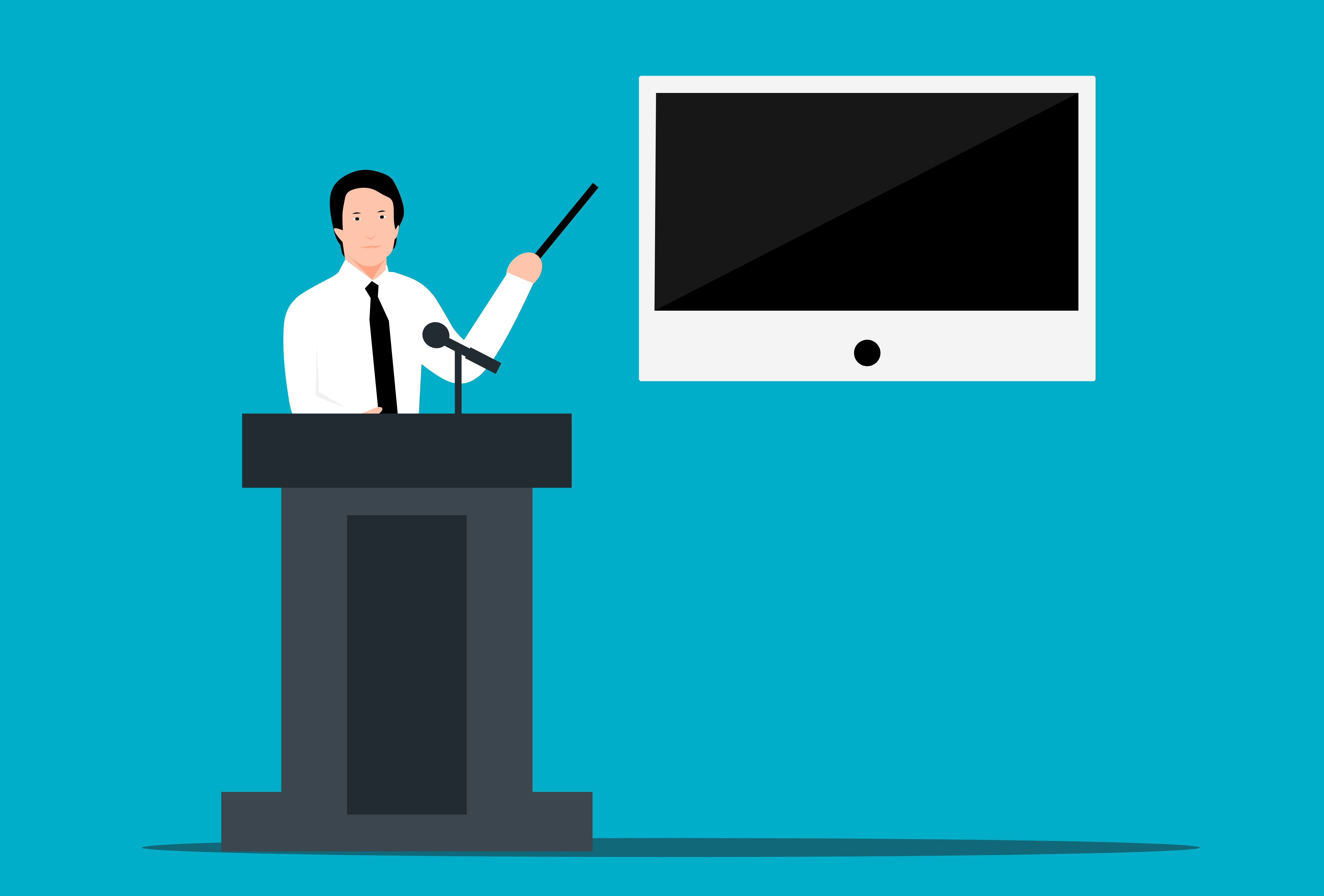
Test these elements in advance to ensure everything runs smoothly. For instance, if you're delivering a marketing strategy presentation, consider incorporating quick customer testimonial videos and simple slides to emphasize your main point. This strategy keeps the audience engaged and focused. For more tips, check out Benjamin Ball's blog.
Innovative Ways to Add Interactivity to Digital Speeches
To keep your audience engaged during digital speeches, create an interactive experience that feels like a conversation, even with a large online audience. This approach fosters a connection with your listeners.

- Use live polls or Q&A sessions to involve your audience and provide immediate feedback.
- Utilize chat features or interactive tools to encourage real-time participation.
For example, during a talk, you could conduct a live poll to gauge audience opinions on a topic and then discuss the results immediately. This method enhances interactivity. For more ideas, visit Advantedge Training.
Keeping Virtual Presentations Engaging for Remote Audiences
To keep your virtual presentations engaging, prepare thoroughly and maintain a clear structure. Focus on one main idea with a compelling start, middle, and end.
- Maintain eye contact by looking into the camera and use open body language to build trust.
- Practice extensively, especially in the virtual setting, to smooth out any issues.
- Vary your tone, pacing, and pauses to maintain attention and avoid monotony.
Tailor your content to fit your audience's background and expectations, and speak as if you're having a friendly conversation. This approach makes your presentation more relatable. For more on public speaking, visit Babson College Speech Center.