
Remote work is now a big part of how we get things done, and good communication is key to making it work. Companies using AI tools for remote work often see a 30% boost in productivity. As we keep adjusting to this new way of working, finding the right communication tools is more important than ever. So, which AI tools really help with remote work communication? There are lots to choose from, like Deepbrain AI's AI Studios, Slack's smart integrations, and Otter.ai's great transcription features. In this article, we'll look at these tools and see how they can make your remote work smoother and more efficient. Let's jump in!
Deepbrain AI – AI Studios
AI-Powered Video Creation for Remote Work Communication
DeepBrain AI Studios is a platform that transforms your written content into lively, high-quality videos using AI-powered Text-to-Video technology.
Key Features:
- Photorealistic AI Avatars: These avatars mimic human expressions and speech, making videos feel incredibly real.
- Customization: With over 100 customizable avatars and templates, videos can be tailored for various needs, such as marketing, education, and remote work communication.
- Multilingual Capabilities: Avatars can speak in over 80 languages, simplifying global communication.
- Voice Cloning and Expressive Voiceovers: Through ElevenLabs, the platform offers advanced voice cloning, adding emotion and clarity to video narration. This feature is particularly useful for remote teams aiming to create engaging training videos in multiple languages.

User-Friendly Video Editing for Remote Teams
DeepBrain AI Studios is designed with user-friendliness in mind, featuring an intuitive online video editor.
User Experience:
- Templates and Animations: Includes templates, backgrounds, text animations, and automatic subtitles, making it accessible for everyone, from beginners to seasoned pros.
- Collaboration: Offers centralized workspaces for team collaboration in real-time, enhancing efficiency in remote work settings.
- Branded Video Creation: Even non-tech-savvy users can quickly create branded video updates using customizable templates and collaborative features.
Cost-Effective Video Solutions for Remote Work
DeepBrain AI Studios significantly reduces video production costs by eliminating the need for expensive setups, actors, and studios.
Pricing Plans:
- Starter Plan: $30/month
- Pro Plan: $79/month
These plans offer scalable video creation minutes and advanced features suitable for businesses of all sizes. Automation saves both time and resources, making it budget-friendly for remote communication needs.
Comprehensive Customer Support for AI Studios Users
DeepBrain AI prioritizes customer support for AI Studios users, providing accessible assistance and documentation.
Support Features:
- Integration with ElevenLabs: Ensures ongoing updates and active development to enhance user experience.
- User-Friendly Interface: Accompanied by helpful guides and automatic lip sync for dubbed videos, ensuring efficient support.
- Multilingual Support: Users praise its ability to produce natural-sounding AI voices and realistic avatars.
In summary, DeepBrain AI Studios excels in functionality, ease of use, cost-effectiveness, and customer support, making it an excellent choice for enhancing remote work communication with scalable, multilingual, and engaging video content. For more details on the platform's features and reviews, check out DeepBrain AI Video Generator.
Slack AI for Remote Work Communication
Key Features of Slack AI
Slack AI is revolutionizing remote work communication by integrating AI capabilities into its platform, making it indispensable for modern workplaces. Here's a look at some of its standout features:
-
Automated Note-Taking: During Huddles, Slack AI automatically captures key points and action items, organizing them into a shared space. This ensures everyone is aligned without additional effort.
-
AI-Generated Transcriptions and Summaries: For both voice and video Huddles, Slack AI provides transcriptions and highlights important action items, keeping everyone informed even if they join late or catch up later.

-
Channel and Thread Summarization: Quickly catch up on conversations without scrolling through long threads, a boon for teams across different time zones.
-
Enhanced Search Capabilities: Search across Slack chats and connected apps like Google Drive, Salesforce, and Microsoft Teams, reducing the need to switch platforms.
-
Slack Canvas AI-Powered Writing Help: Streamlines content creation or formatting from chats and aids in explaining complex project names, tools, or company terms.
User-Friendly Integration of Slack AI
Slack AI integrates seamlessly into your existing Slack setup with no need for additional apps or complex configurations, enhancing user-friendliness. Key benefits include:
-
Summaries and Recaps: Quickly catch up on missed chats, especially beneficial for remote teams needing to stay updated without sifting through numerous messages.
-
Enterprise Search: Consolidates results from multiple connected platforms into Slack’s search bar, minimizing app switching and streamlining workflow.
-
Multilingual Support: Automatically translates messages into over 100 languages, facilitating communication for diverse teams.
Cost-Effective Solutions with Slack AI
Slack AI offers a suite of features like conversation summaries, Huddle notes, and AI search across its Pro, Business+, and Enterprise+ plans, each providing varying levels of functionality. Highlights include:
-
Enterprise Search: Available to Enterprise+ users, it integrates data from various sources, offering significant value for large organizations.
-
Workflow Streamlining: By reducing the need to switch between apps like Jira and Google Drive, Slack AI enhances workflows, potentially lowering operational costs.
-
Time Savings: The AI-driven summary feature can save users approximately 97 minutes a week, increasing productivity and reducing time costs. This efficiency translates into cost savings, allowing employees to focus more on strategic tasks that drive business growth.

Comprehensive Customer Support for Slack AI
Slack provides comprehensive documentation and guides on utilizing its AI features in its help center, maximizing user experience. Key aspects include:
-
Ease of Use: Designed for straightforward integration, reducing the need for extensive customer support.
-
Enhanced Support for Enterprise Customers: Includes Salesforce-backed support with dedicated channels and resources.
-
Continuous Improvement: Regular updates to AI capabilities and pricing plans demonstrate Slack’s commitment to evolving and meeting user needs.
For more insights on how Slack AI enhances remote work communication, visit the Slack official blog and explore effective remote working practices.
Otter.ai for Remote Work Communication
Advanced Functionality for Remote Teams
Otter.ai enhances remote work communication by providing real-time transcriptions that are impressively accurate. It can even identify speakers, delivering transcripts as the meeting progresses. This feature is particularly beneficial for virtual meetings and webinars, especially if you encounter audio issues or join late.
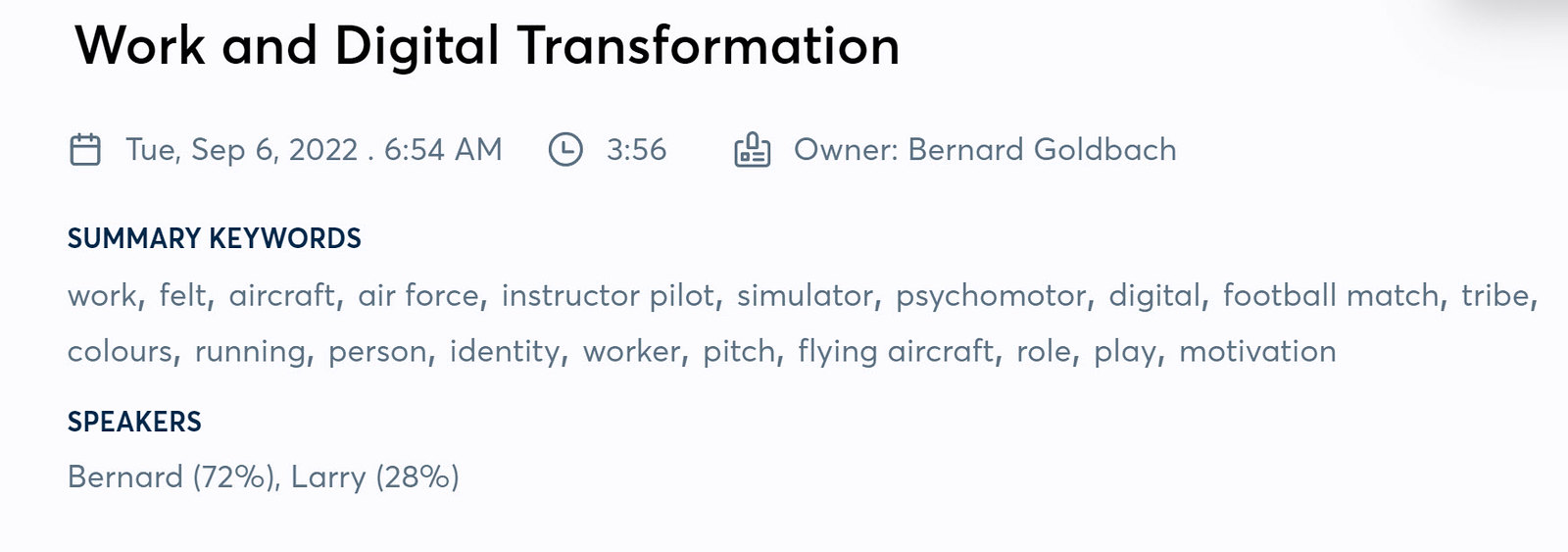
Platform Integration for Seamless Communication:
- Seamlessly integrates with major platforms like Zoom, Google Meet, and Microsoft Teams.
- Joins meetings and records audio effortlessly.
Collaborative Features for Enhanced Teamwork:
- Enables collaborative note-taking with features like highlighting, commenting, and tagging.
- Generates summaries and action items, easily managed in 'My Action Items.'
- Includes an AI chatbot to answer meeting-related questions.
Dropbox is among the companies using Otter.ai to keep their teams aligned during remote meetings.
User-Friendly Design for Remote Work
Otter.ai is designed for simplicity and efficiency.
- Automatic Meeting Entry: Joins scheduled meetings via calendar links without manual setup.
- Live Transcripts: Shared in real-time, allowing you to mark important points and track speaker contributions.
- Centralized Storage: All notes and transcripts are stored in one searchable location, accessible via web, iOS, and Android.

During a Zoom meeting, Otter.ai transcribes the chat, enabling you to highlight key points as they occur.
Cost-Effective Solutions for Remote Teams
Otter.ai offers various pricing plans to accommodate different needs and budgets.
- Time-Saving Automation: Automates transcription and note-taking, potentially saving users about four hours per week.
- Workflow Integration Benefits: Works well with existing meeting tools and calendars, reducing the need for additional software.
This efficiency makes the subscription cost worthwhile, with users reporting a significant return on time invested.
Superior Customer Support for Remote Communication
Otter.ai prioritizes customer satisfaction with robust support and regular updates.
- Continuous Feature Improvement: Features like 'My Action Items' enhance productivity and workflow.
- Educational Resources for Users: Blogs and guides help users maximize the platform's potential.
The CEO's focus on empowering knowledge workers is evident in their commitment to customer-centric development and support. This dedication ensures Otter.ai remains a reliable and user-friendly tool for remote work communication.
FAQ Section
Best AI Tools for Real-Time Transcription in Remote Meetings
In remote meetings, AI transcription tools are changing the game. They capture spoken words as text in real-time, making communication smoother. Some top tools include Otter.ai, Microsoft Teams transcription, and Zoom's live transcription feature.
Take Otter.ai, for instance. It syncs with Zoom to provide live transcription and searchable notes, boosting both productivity and accessibility.

These tools are built to work well with platforms like Zoom, Microsoft Teams, and Google Meet, offering seamless integration and live transcription during meetings. This not only makes meetings more accessible but also keeps everyone engaged and provides a solid record for later.
In a remote work setting, where clear communication is key, this is a big deal.
Enhancing Productivity in Remote Work with AI
AI can really ramp up productivity in remote work by taking over routine tasks and improving communication. Think about it: AI tools can handle scheduling meetings, managing emails, and summarizing meeting notes, freeing up employees to focus on more important stuff.
They also improve communication with features like real-time transcription, translation, and sentiment analysis, cutting down on misunderstandings and helping teams collaborate better. These tools work with platforms like Slack, Microsoft Teams, and Google Docs to make workflows smoother and keep information organized.
Plus, AI analytics can give insights into work patterns, helping to tweak schedules, prevent burnout, and boost engagement. An example is AI scheduling assistants like x.ai, which find meeting times across time zones, cutting out endless email chains.
Top AI Tools for Automating Routine Tasks in Remote Teams
AI tools are key for automating routine tasks, keeping remote teams efficient. Tools like Zapier and Microsoft Power Automate link up different apps and automate repetitive tasks like data entry, notifications, and assigning tasks.
These tools cut down on manual work and streamline processes.
Chatbots in communication platforms can handle common questions, giving HR and IT teams a break from routine support. AI project management tools like Asana and Trello automate updates, reminders, and progress reports, helping teams stay in sync.
Plus, AI email management tools can prioritize emails, suggest replies, and schedule follow-ups, easing the mental load on remote workers. By automating these tasks, AI tools boost efficiency and accuracy, making remote work more effective.
In remote work communication, these AI tools and methods are crucial for fostering collaboration, clarity, and productivity, all of which are vital for successful remote teams.
| Feature/Plan | DeepBrain AI Studios | Slack AI | Otter.ai |
|---|---|---|---|
| Photorealistic Avatars | Yes | No | No |
| Customization Options | 100+ avatars | Not specified | Not specified |
| Multilingual Capabilities | 80+ languages | 100+ languages | Not specified |
| Voice Cloning | Yes | No | No |
| Automated Note-Taking | No | Yes | Yes |
| AI-Generated Transcriptions | No | Yes | Yes |
| Collaboration Features | Centralized workspace | Real-time collaboration | Collaborative note-taking |
| Pricing Plans | $30-$79/month | Pro, Business+, Enterprise+ | Varies |
| Platform Integration | No specific mention | Google Drive, Salesforce | Zoom, Google Meet, Teams |
| User-Friendly Design | Intuitive editor | Seamless integration | Automatic meeting entry |
| Comprehensive Support | Yes | Salesforce-backed support | Continuous feature improvement |