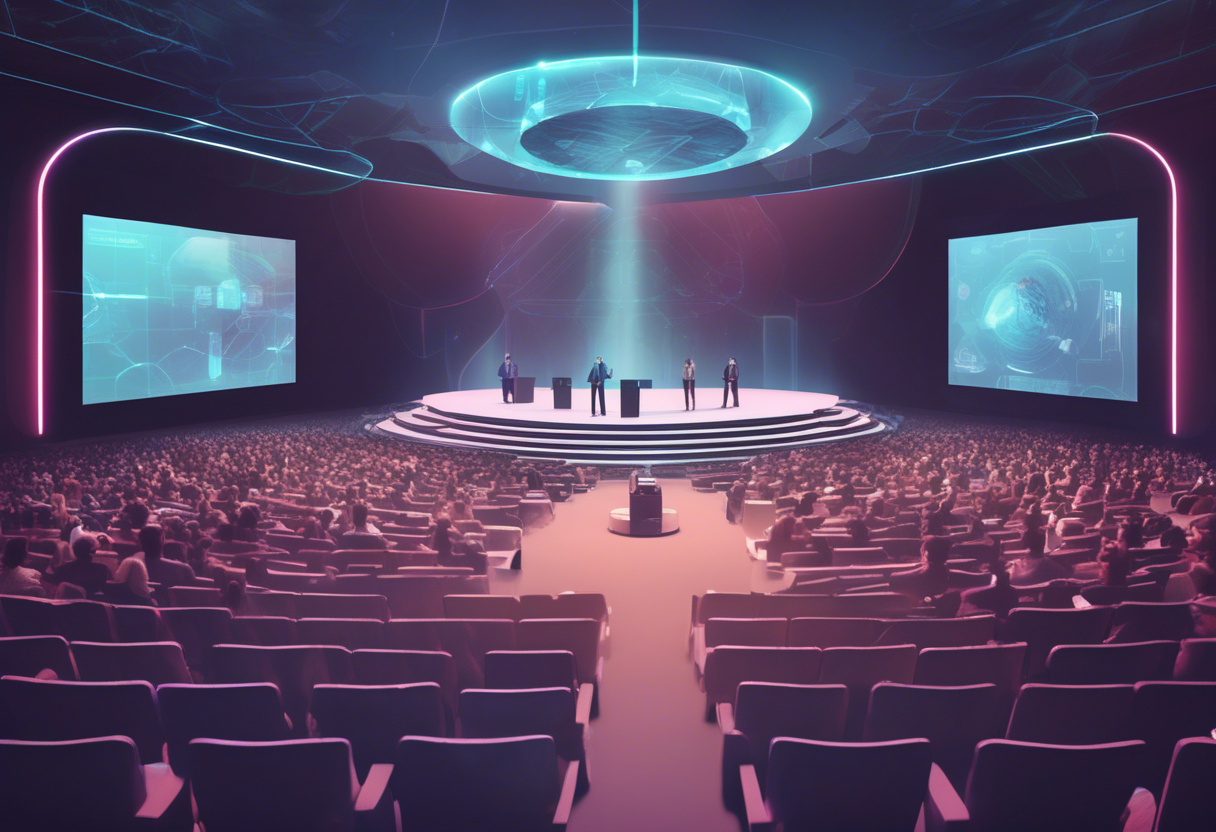
Public speaking can be tough for many folks. Stage fright and those annoying filler words often sneak in. But here's something interesting: AI is changing how we tackle public speaking. It's not just about robots or crunching numbers. It's reshaping how we communicate. Did you know that 75% of people feel anxious speaking in public? Now, imagine having a personal coach that gives you real-time feedback and tailored advice, all thanks to AI. In this article, we'll check out how AI tools like Yoodli, Gabble.ai, and Orai are tackling common public speaking issues. These tools offer real-time speech analysis, personalized practice, and help cut down on those filler words. Whether you're a pro or a newbie, this guide will show you how AI can boost your public speaking skills. Ready to get started?
Step-by-Step Guide to Revolutionizing Public Speaking Techniques with AI
Define Your Speech Goals and Audience
Set Clear Objectives for Your Public Speaking
A great speech starts with knowing why you're giving it. This helps you shape your content to hit your goals. Are you trying to inform, persuade, entertain, or inspire? Knowing this will shape your speech's structure.
- Informing: Stick to clear facts.
- Persuading: Focus on strong arguments and emotions.
By setting your purpose early, your message stays clear and effective, helping you achieve your goals.
Identify Your Audience for Effective Connection
It's key to know your audience so your speech connects with them. Consider their age, culture, job interests, and what they already know. This helps you pick the right words, examples, and stories.
- Experts: Technical terms might be fine.
- General crowd: Keep it simple.
Tailoring your speech like this keeps people interested and ensures they get your message.
Generate Speech Content Using AI Writing Assistants
Draft Effective Speech Outlines with AI Tools
AI writing assistants like ChatGPT and Jasper are great for drafting speech outlines. They can help you organize your thoughts and adapt your content for different audiences while keeping your own voice.

Start by telling the AI your speech goals and audience details. It can give you a structured outline with key points. This not only saves time but also gives you new ideas. Once you have a draft, tweak it to fit your needs.
Personalize Your Speech for Authenticity
After drafting, work on making the language sound like you and fit your audience. AI can suggest better words and improve clarity, but your voice matters. Change the tone, add stories, or even a bit of humor. This personal touch makes your speech feel real and helps you connect with your audience.
Rehearse with AI-Powered Speech Coaching Tools
Enhance Public Speaking Skills with AI Tools
Once your speech is ready, practice using AI tools like Yoodli or Orai. These tools analyze your speech patterns, tone, and body language, giving you feedback to improve. They offer a safe space to practice, helping you get comfortable with your material and style. Regular practice can boost your confidence and performance.

Improve Delivery with Real-Time AI Feedback
AI coaching tools give detailed feedback on how you speak. They look at your pace, tone, and filler words, suggesting changes to keep your audience engaged. They even check your body language to make sure it matches your words. By working on these areas, you can deliver a more effective and engaging speech.
Analyze and Adjust Delivery Based on AI Feedback
Optimize Speech Delivery with AI Insights
Use AI feedback to tweak how you deliver your speech. These tools help you spot issues like speaking too fast or using too many filler words.
- Pace: Adjust for clarity and interest.
- Tone: Vary to highlight important points.
- Gestures and Expressions: Enhance your message.
By focusing on these elements, you can improve your delivery.
Address Common Public Speaking Challenges
AI tools will point out things like too many filler words or a monotone voice.
- Filler Words: Practice using pauses to sound more deliberate.
- Monotone Voice: Work on changing your pitch and inflection to add emphasis and emotion.
These changes can make a big difference in how your audience responds to your speech.
Use AI for Real-Time Audience Engagement Monitoring (Optional)
Monitor Audience Engagement with AI Tools
Advanced AI platforms can track how your audience reacts during your speech, analyzing facial expressions and engagement levels. This feedback helps you adjust your delivery in real-time. By watching these cues, you can see when your audience is most engaged or when you need to grab their attention again.
Adapt Speech Strategies with Real-Time AI Data
Based on real-time feedback, you can tweak your speech to connect better with your audience. Some systems suggest changes while you speak, like adjusting your tone or pace. This flexibility keeps your speech engaging and your audience attentive.
Incorporate AI-Enabled Teleprompters and Presentation Tools
Enhance Speech Delivery with AI Teleprompters
AI-powered teleprompters like Easy Speak help you keep eye contact and flow naturally. They scroll text at your speaking pace, so you stay on track without looking like you're reading. They can also remind you of key points and cues for visual aids, making your presentation seamless.
Achieve Natural Speech Flow with Practice
To get the best out of AI teleprompters, practice using them to maintain eye contact and a natural flow. Get comfortable with the interface and adjust settings to your liking. Regular practice helps you focus on engaging with your audience rather than worrying about your script.
Leverage AI for Language Translation and Accessibility
Expand Audience Reach with AI Translations
Real-time AI translation and transcription tools like DeepL and Google's AI-powered subtitles make your speech accessible to a wider audience. They help you prepare multilingual versions or provide real-time captions, ensuring everyone can follow along. This expands your reach and makes your presentation inclusive.
Enhance Speech Accessibility with AI Tools
Beyond translation, think about other accessibility features like sign language or simpler language options. AI-powered captions and translations help diverse audiences understand your message, showing respect and inclusivity.
Record and Review Practice Sessions
Utilize AI for Speech Review and Improvement
Recording your practice sessions with AI tools lets you review both audio and video of your delivery. These recordings highlight strengths and areas to improve. AI can point out issues like inconsistent pacing or unclear articulation, giving you targeted feedback.
Analyze AI Feedback for Enhanced Public Speaking
After recording, check the AI-generated reports to see how you did. These reports show strengths and weaknesses, helping you focus your practice. By addressing these areas, you can improve your delivery and boost your confidence.
Manage Presentation Anxiety with AI Coaching
Alleviate Public Speaking Anxiety with AI Support
AI-enabled virtual reality platforms, like those from Cambridge researchers, help reduce public speaking anxiety. They offer supportive feedback and exercises to calm nerves. These tools guide you through relaxation techniques and visualization strategies, helping you approach your speech with confidence.
Boost Confidence with AI-Driven Practice
These platforms boost confidence by simulating real speaking environments and offering supportive feedback. They use a collaborative learning approach, helping you build confidence step by step. By setting small goals and getting positive reinforcement, you can improve your public speaking skills and feel more confident.
Finalize and Deliver Your Speech
Refine Speech with AI-Driven Adjustments
Combine insights from AI tools to refine your speech content and delivery. Use feedback to polish your language, adjust pacing, and align non-verbal cues with your message. This ensures your speech is well-prepared and tailored to your audience.
Deliver Impactful Presentations with AI Support
During your presentation, use AI tools to maintain clarity and confidence. Whether it's a teleprompter for text cues or real-time engagement monitoring, these tools support you. By using AI, you can deliver a polished and impactful speech that resonates with your audience.
Identifying Common Public Speaking Challenges
Overcoming Stage Fright in Public Speaking
Stage fright is a common challenge when it comes to public speaking. Your brain perceives the audience as a threat, triggering the fight-or-flight response. This can result in shaky hands, a racing heart, and a dry mouth. Known as glossophobia, it affects about 75% of people in varying degrees. Symptoms might include a shaky voice or even nausea. Even seasoned speakers and leaders experience it, especially when concerned about being judged or making mistakes. However, you can overcome it with thorough preparation and confidence-boosting techniques.

Enhancing Audience Engagement Techniques
Keeping your audience engaged is crucial in public speaking. A frequent mistake is failing to connect with listeners, often due to poor eye contact or lack of interaction methods. Eye contact is essential. Without it, you may appear uneasy or insincere, causing the audience to lose interest. To build trust and maintain engagement, make eye contact that lasts a few seconds and scan the room, particularly in larger venues.
Improving Speech Delivery Techniques
Effective speech delivery involves maintaining an appropriate pace and varying your vocal tone. Speaking too quickly or too slowly can hinder message comprehension. A steady pace with well-timed pauses helps the audience follow along and stay engaged. Avoid a monotone delivery and refrain from overcrowding your slides with text to keep the audience's attention. If you are unprepared, you might rush, forget your lines, or lose confidence. Practice with a timer or record yourself to refine your delivery.
Understanding these common public speaking challenges allows you to focus on areas for improvement, such as managing anxiety, engaging the audience, and enhancing your delivery. By addressing these issues, you can increase your effectiveness and confidence in public speaking.
How AI Transforms Public Speaking Techniques
AI Tools Enhancing Public Speaking Skills
AI Speech Analysis Software for Public Speaking
AI tools such as Amazon Bedrock and Orai help you fine-tune your speaking skills. They check your tone, pace, and clarity, giving you instant feedback on language, filler words, and grammar. This way, you can sharpen your delivery and make your message hit home.

VR Simulators for Public Speaking Practice
VR simulators let you practice in lifelike settings. They mimic real-world scenarios, helping to ease your nerves and boost your confidence. This makes you ready for any speaking engagement by giving you a realistic rehearsal space.
AI Presentation Assistants for Effective Public Speaking
AI assistants like Pronounce and ChatGPT can take your presentations up a notch. They look over your scripts, suggest tweaks, and give personalized feedback. They also help with slide design and narrative flow, making sure your presentations are engaging.

Yoodli: Real-Time Speech Analysis and Feedback
Key Features of Yoodli for Public Speaking Techniques
Yoodli acts as a personal speech coach powered by AI, providing feedback on both verbal and non-verbal communication. Here’s what it offers:
- Speech Analysis: Transforms recorded or uploaded videos into transcripts, analyzing speech clarity, filler words, and speed.
- Non-verbal Cues: Evaluates eye contact and posture, offering real-time insights without judgment.
- Practice Environment: Allows practice with simulated conversations and provides gentle coaching tips that don’t interrupt your flow.
For more details, check here.
User Benefits and Applications for Enhancing Public Speaking
Yoodli enhances communication skills through AI-driven feedback, making it invaluable for:
- Interviews and Presentations: Offers tailored feedback to improve performance.
- Sales Pitches: Helps refine delivery and message clarity.
- Group Training: Proven by Capitol Debate, which halved feedback time for over 1000 students.

Yoodli creates a private space for practice, ideal for individuals and organizations alike. Learn more here.
Integration Options for Public Speaking Enhancement
Yoodli seamlessly integrates with Zoom and other video conferencing tools, providing real-time feedback during calls. It’s designed for diverse speaking scenarios and requires minimal setup, making it accessible for both solo users and teams. Discover more here.
Gabble.ai: Personalized Speech Practice
Gabble.ai's Public Speaking Capabilities
Gabble.ai is like having a personal communication coach in your pocket. It's an AI tool designed to enhance your speaking and listening skills without any pressure. Here's what it offers:
- Personalized Feedback: Receive tailored feedback to help you express yourself more clearly.
- Real-Time Interaction: Chat with the AI in real-time to practice speaking skills.
- Vocabulary Enhancement: Boosts your vocabulary with customized exercises.
- Exam Preparation: Offers specific prep for exams like the TOEFL, including interview practice and instant AI grading based on CEFR standards.
Benefits of Gabble.ai for Public Speaking
Gabble.ai provides a safe environment to tackle public speaking nerves, helping you build confidence and sharpen essential soft skills. Key benefits include:
- Instant Scores & Feedback: Get immediate scores and detailed feedback, highlighting areas like tense slip-ups.

- Accent-Neutral Analysis: Ensures fair analysis for everyone, especially non-native speakers.
- Progress Tracking: Monitor your improvement and choose when and how you want to practice.
Practical Applications of Gabble.ai
Gabble.ai is popular among students and professionals aiming to enhance their communication skills. Here are some specific use cases:
- Language Test Preparation: Ideal for exams like IELTS and TOEFL, with realistic simulations and timed responses.
- Job Interview Simulations: Features over 100 common questions for effective behavioral interview preparation.

- Accent Training & Vocabulary Building: Helps make your speech sound more natural and effective.
Whether you're a student preparing for exams or a professional looking to refine your public speaking, Gabble.ai offers a comprehensive suite of tools to support your communication goals.
Orai: Filler Word Reduction and Confidence Building
Orai Features for Enhancing Public Speaking Techniques
Orai is like having a personal coach in your pocket. It provides real-time feedback to enhance your speaking skills, focusing on:
- Clarity
- Pacing
- Voice
- Tone
The app offers lessons that teach you how to be concise, use facial expressions, boost your confidence, and improve articulation.
Key Features:
-
Mock Presentation Mode: Practice as if it's the real deal and track your progress over time.

-
Instant Feedback: Receive insights on filler words, speaking speed, and vocal energy.
-
Bite-sized Lessons: Enjoy engaging lessons on pacing and clarity.
-
Flexible Practice Modes: Choose between freestyle or script modes, record your speeches, and share transcripts.
-
Skill-Enhancing Exercises: Work on pausing and articulation to polish your speaking skills.
Target Users and Tips for Public Speaking Success
Orai is ideal for anyone aiming to improve their speaking skills, whether you're a professional, student, or salesperson. The app is available on iOS and Android, allowing you to practice anytime, anywhere.
Practical Tips:
-
Students: Use daily to reduce filler words and improve tone.
-
Free and Pro Plans: Get 10 minutes of free feedback each month, with a Pro Plan for unlimited access.

-
Flexible Practice: Utilize freestyle or script mode for more flexibility.
-
Stay Motivated: Set goals and join community challenges to enhance your public speaking skills.
AI's Role in Revolutionizing Public Speaking Techniques
AI feedback from Orai is a game-changer for reducing filler words and enhancing speech clarity, keeping your audience engaged. The app evaluates:
- Pacing
- Vocal Energy
- Tone
With instant feedback and performance tracking, you can monitor your progress and focus on improving articulation and pauses. AI also offers personalized exercises and mock presentations, making practice feel authentic.
By leveraging AI feedback, you can refine pacing and minimize filler words during practice sessions, leading to increased confidence and a polished performance when it counts.
Real-Time Feedback and Personalized Coaching for Public Speaking Techniques
How AI Provides Real-Time Feedback on Public Speaking
AI tools for presentation skills analyze various aspects such as voice modulation, speech rate, filler words, body language, eye contact, and content organization. These tools provide immediate feedback during practice sessions, allowing for real-time improvements.
- Speaking Rate: Aim for 130-160 words per minute.
- Filler Words: Keep usage under 3%.
- Eye Contact: Maintain 50-70% engagement.

AI coaches like Poised and Yoodli offer live feedback on your speaking style, pace, and energy, enabling you to enhance your skills efficiently.
Advantages of AI-Driven Personalized Coaching in Public Speaking
AI-driven personalized coaching tailors feedback to your unique speaking style, highlighting areas for improvement. This approach builds confidence and fluency in public speaking.
Using AI platforms like ChatGPT, you can receive comprehensive evaluations on:
- Clarity
- Pacing
- Tone Modulation
- Non-Verbal Cues

Additionally, AI facilitates practice with Q&A sessions, daily routines, and the latest public speaking techniques, fostering skill development and stronger audience connections.
Applications in Diverse Scenarios
Enhancing Public Speaking Techniques with AI in Interviews and Presentations
AI tools equipped with natural language processing (NLP) can significantly enhance public speaking abilities. One such technique is the 'swish pattern', which allows speakers to visualize themselves as confident, thus alleviating stage fright by altering the brain's response to anxiety.
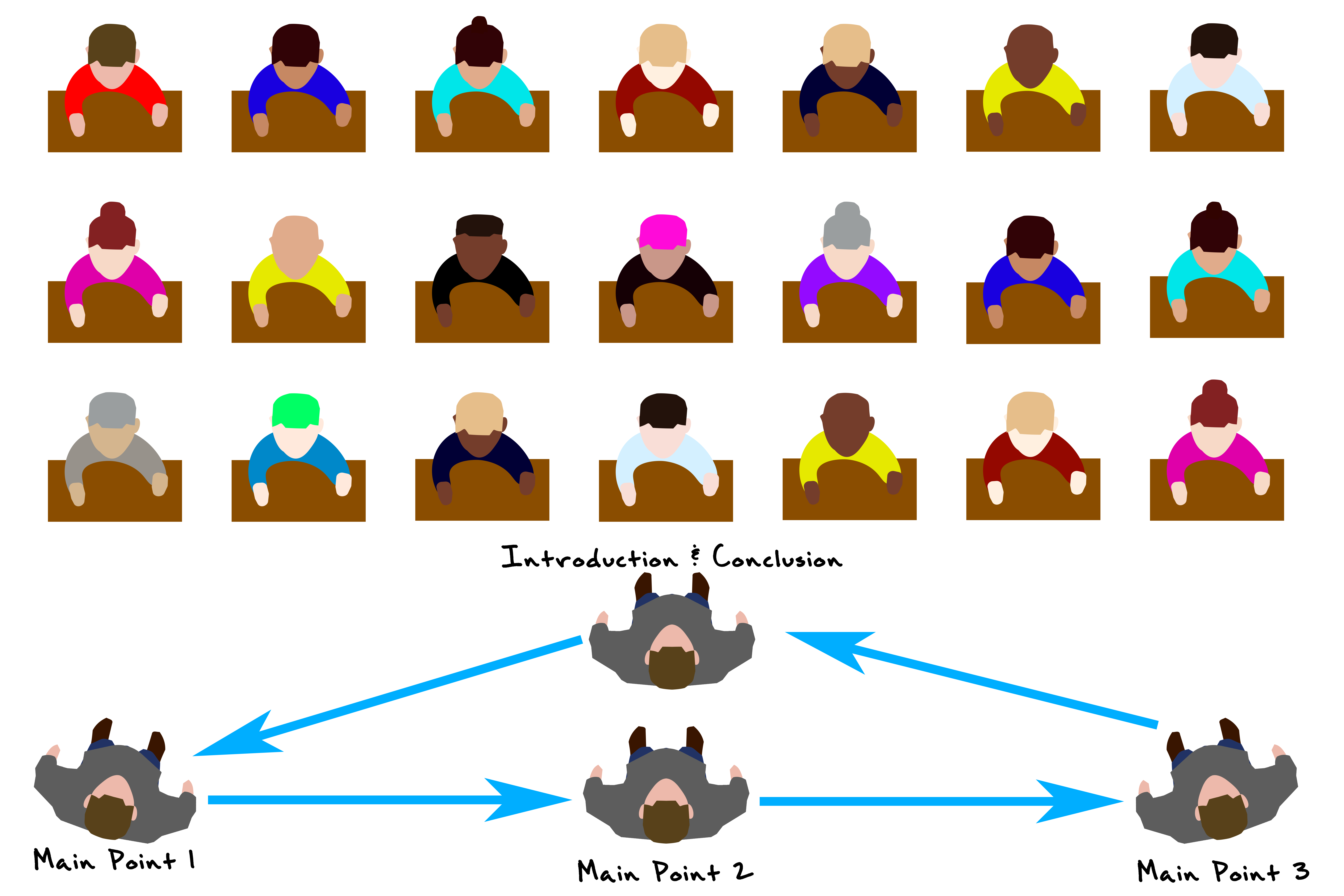
Another effective method is 'pacing and leading', which involves aligning with the audience's energy and subtly guiding them to experience desired emotions.
Moreover, AI tools can simulate audience questions and provide feedback on delivery and adaptability. This capability enhances flexibility and confidence, particularly when addressing challenging questions.
Improving Language Learning and Virtual Meeting Engagement
In virtual meetings, role-playing and improvisation can ignite creativity and adaptability. By focusing on attentiveness and emotional intelligence, communication can be greatly improved. Crafting messages with an understanding of cultural backgrounds fosters inclusivity, while the use of simple and clear language ensures comprehension, thereby enhancing participation in multilingual meetings.
Technical Insights for Implementing AI in Public Speaking
AI-driven NLP techniques, such as anchoring, are instrumental in maintaining a speaker's energy and confidence.
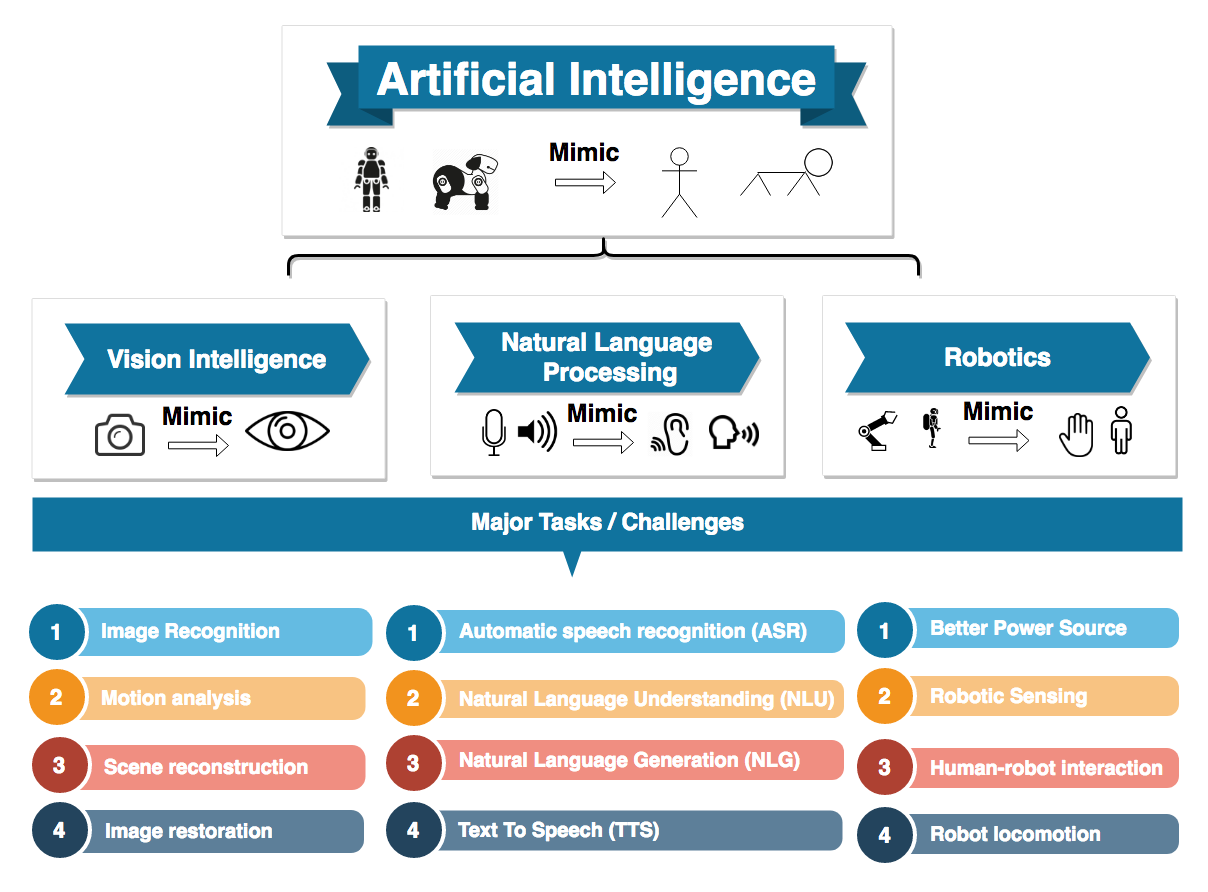
Real-time feedback on aspects like voice projection, tone, and pacing enables speakers to adjust their delivery for optimal impact. AI simulations prepare individuals for technical difficulties and challenging inquiries. Observing audience reactions can further inform adjustments in pacing, ensuring sustained interest and emotional engagement.
Building an AI-Powered Virtual Assistant
Technical Implementation for AI Assistants
Building an AI virtual assistant involves several key steps:
-
Define Objectives: Start by determining the specific tasks and functionalities the assistant should perform.
-
Design User Interface: Create a user-friendly interface that facilitates smooth conversation flow and clear responses, ensuring a positive user experience.
-
Integrate Natural Language Processing (NLP): Implement NLP to enable the assistant to understand and process human language effectively.
-
Incorporate Memory and Personalization: Enhance the assistant's capabilities by allowing it to remember past interactions and tailor responses accordingly.

-
Conduct Testing: Use simulated chats to identify and rectify any issues before deployment.
-
Deployment: Utilize cloud hosting and containerization for a scalable and efficient launch.
-
Ongoing Maintenance: Monitor usage patterns and update the assistant regularly to maintain optimal performance.
Use Cases and Benefits of AI Assistants
AI virtual assistants offer a multitude of benefits and can be applied in various scenarios:
-
Boost Productivity: Automate tasks such as note-taking and meeting scheduling to improve efficiency.
-
Enhance Accessibility: Voice assistants provide clear audio responses, making information more accessible.
-
Simplified Development: Leverage templates and no-code platforms to build and deploy assistants with minimal coding expertise.
Examples of practical applications include:
-
Meeting Preparation: An assistant can review meeting details and provide summaries.
-
Note-Taking: Automatically capture and summarize discussions, freeing up time for more strategic tasks.

These examples illustrate just a few of the ways AI virtual assistants can be utilized to streamline workflows and enhance user experiences.
AI Algorithms for Enhancing Public Speaking Techniques
Advanced AI Algorithms in Public Speaking Training
AI-driven speech recognition uses smart algorithms such as Hidden Markov Models (HMMs) and Deep Neural Networks (DNNs), including CNNs and RNNs, to analyze speech patterns. These models are adept at identifying key speech features and understanding temporal speech flow. Transformers enhance accuracy by tracking long-term speech patterns.
Connectionist Temporal Classification (CTC) is instrumental in aligning speech sounds with words, facilitating the development of end-to-end systems.

Additionally, Speaker Diarization focuses on identifying individual speakers, which is crucial for providing personalized feedback.
AI-Driven Improvements in Pronunciation and Speech Clarity
AI systems learn individual speech patterns, enhancing their ability to recognize diverse accents. Deep learning models excel in feature engineering, effectively managing background noise.

They provide immediate feedback on pronunciation, allowing for on-the-fly adjustments. By training on extensive datasets, AI improves its understanding of context and colloquial expressions.
FAQ on AI and Public Speaking Techniques
How does AI help in reducing filler words?
AI monitors the frequency of filler words and offers suggestions to minimize their use.
Can AI improve my speech delivery?
Yes, AI can recommend changes in pacing and tone to enhance speech delivery.
Is speech recognition accurate for all accents?
Advanced models are increasingly proficient at understanding a wide range of accents.
Yoodli vs. Other AI Tools for Public Speaking Techniques
Yoodli's Core Features for Enhancing Public Speaking Techniques
Yoodli is an AI-powered speech coach designed to enhance your public speaking skills. It provides:
- Detailed Transcripts and Personalized Insights: Analyzes both recorded and live video speeches.
- Feedback on Key Speaking Aspects: Includes filler words, hedging, pronunciation, eye contact, smiling, and body posture.
- Real-World Conversation Simulations: Covers scenarios like product management and sales manager interviews.
This comprehensive approach helps polish your speaking skills effectively. Yoodli’s live and video-based coaching offers real-time feedback on pacing, vocal clarity, and body language. You can access this feedback through a user-friendly dashboard, ensuring a smooth and easy experience.
Yoodli provides a private and judgment-free environment, ideal for professionals, students, and coaches aiming to improve presentations, interviews, and everyday conversation skills. For instance, you can record a short speech, receive a transcript, and get detailed feedback on filler words and pacing, helping you target areas for improvement.
Comparing Yoodli to Other AI Public Speaking Techniques Tools
Yoodli distinguishes itself with:
- Gentle, Non-Intrusive Real-Time Coaching: Offers cues without interrupting you while speaking, making it beginner-friendly.
- Simple Post-Call Analytics: Tracks common speech mistakes like filler words and eye contact using camera-based cues.
These features are appreciated by coaches, founders, public speakers, and job seekers. However, while Yoodli excels in general public speaking and communication coaching, it might not be the best fit for specialized sales coaching roleplays compared to other AI tools designed for sales training.
Despite this, Yoodli's AI-driven coaching, often referred to as 'Grammarly for speech,' provides personalized feedback that boosts confidence and enhances communication across various professional settings. Even if a sales team finds it less suited for complex roleplay training, individual professionals and public speakers greatly benefit from its clear, actionable feedback on general speaking techniques.
Yoodli has already assisted over 300,000 professionals in improving their public speaking skills with real-time feedback and personalized coaching. It is popular among professionals preparing for meetings, pitches, and panels, as well as students gearing up for interviews and presentations. Coaches also use Yoodli to provide client feedback.
The tool integrates seamlessly with online meetings, offering discreet nudges without distracting listeners. With endorsements from TEDx speakers and executive coaches, and a partnership with Toastmasters International, Yoodli is a solid choice for anyone looking to enhance their public speaking through AI-driven analysis and interactive practice.
Key Benefits of Gabble.ai for Enhancing Public Speaking Techniques
Personalized Feedback for Improved Public Speaking
Gabble.ai stands out by providing personalized feedback tailored to enhance both your speaking and listening skills. Engage in real-time conversations with AI for an interactive and practical speaking practice experience. For example, during a job interview simulation, you'll receive instant feedback on your answers and speaking style, enabling you to refine your responses and improve immediately.
Vocabulary Enhancement for Effective Communication
A standout feature of Gabble.ai is its ability to assist with vocabulary selection. It guides you in choosing the right words and expressions, enhancing the effectiveness of your communication. Supporting multiple languages, it aids in refining your grammar, pronunciation, and vocabulary through engaging conversations. This is particularly beneficial for exams like the IELTS and TOEFL, where you can focus on contextual vocabulary and accent training to boost your natural speech.
Judgment-Free Practice to Build Public Speaking Confidence
Gabble.ai offers a judgment-free environment, allowing you to practice without fear of criticism. This supportive setting fosters growth and confidence, especially for those who find public speaking nerve-wracking. Through AI-driven simulations, you can face virtual audiences, reducing anxiety and building confidence.

This is particularly advantageous for students practicing speeches, as it gradually helps them overcome anxiety and gain the confidence to speak effectively in real-life situations.
Track Progress and Adapt to Various Speaking Scenarios
With Gabble.ai, you can track your progress over time, observing improvements in your speaking skills and adjusting your practice as necessary. It provides targeted practice for diverse scenarios, such as interviews, standardized tests like IELTS and TOEFL, and professional speaking situations. Experience precise real-time AI grading for language exams and interview simulations.

If you're preparing for a significant interview, Gabble.ai can simulate the experience, offering accurate feedback to help you perform at your best.
In summary, Gabble.ai is equipped with features that make speech practice personal, interactive, and judgment-free. Its focus on vocabulary, real-time feedback, and varied applications makes it an excellent tool for enhancing public speaking techniques and alleviating anxiety.
Can AI tools like Orai really help reduce filler words during speeches?
AI's Role in Enhancing Public Speaking Techniques
AI tools like Orai are excellent at helping individuals minimize filler words during public speaking. Orai employs AI to analyze your speech, focusing on elements like tone and speed, and provides immediate feedback. This feedback assists in reducing filler words such as "um" and "you know." It even offers improvement suggestions and tracks filler word usage, enabling you to monitor your progress.
Orai's strategy includes brief, daily practice sessions, which are particularly beneficial for students and professionals preparing for speeches or debates. These concise exercises help refine your tone and reduce filler words, resulting in clearer speech and enhanced confidence. The tool adapts to your speaking habits, providing personalized coaching exercises, ensuring a tailored experience for each user.
Many users have reported significant improvements in their speaking abilities after consistently using Orai's exercises over a few weeks. The app's progress tracking and detailed analytics allow you to visualize your improvement over time, motivating you to continue reducing filler words.
Consider a student preparing for a debate. They might dedicate just five minutes a day with Orai, focusing on eliminating fillers like "um" and "basically." In a few weeks, they may find their speech is clearer and more confident, demonstrating the tool's effectiveness.
Overall, Orai enhances your speaking fluency and confidence with its AI insights and practice routine. It's a valuable resource for anyone aiming to improve public speaking by reducing filler words.
For more insights, Orai's app review discusses how it enhances fluency and confidence by analyzing speech patterns and providing personalized feedback. Another source explains how AI speech tools like Orai use instant analysis to identify filler words and other vocal signals, aiding in self-awareness and reducing speaking anxiety.
Additionally, a study on the AI language learning app Gliglish, although not specifically about Orai, demonstrated a 23% increase in fluency with improved pacing and fewer hesitations, underscoring how AI tools can enhance speaking fluency and reduce filler words.

The process of recording speeches and receiving instant AI feedback helps speakers build confidence, minimize filler words, and improve delivery, as detailed in the methodology for enhancing public speaking with AI tools.