Welcome to the world where voice tech is changing how we communicate and use technology. By 2024, the voice recognition market is expected to hit $26.8 billion. That's a big number! Being ahead in this field isn't just smart—it's necessary. In this article, we’ll look at the latest in voice technology. We'll talk about cool stuff from Deepbrain AI and AI Studios, and check out what Google Speech-to-Text API and Microsoft Azure Speech Services can do. Whether you love tech or make big decisions, stick with us as we explore the voice tech trends that will be big in 2024.
Deepbrain AI and AI Studios
Advanced Voice Tech Features
DeepBrain AI and AI Studios are revolutionizing voice technology with a suite of impressive features tailored for various industries. Key highlights include:
- Video Generation Platform: Over 100 lifelike AI avatars capable of speaking more than 80 languages.
- Realistic Text-to-Speech and Voice Cloning: Maintain brand voice consistency effortlessly.
- Comprehensive Toolkit: Combines AI avatars, voice synthesis, video editing, script writing, image generation, and screen recording.
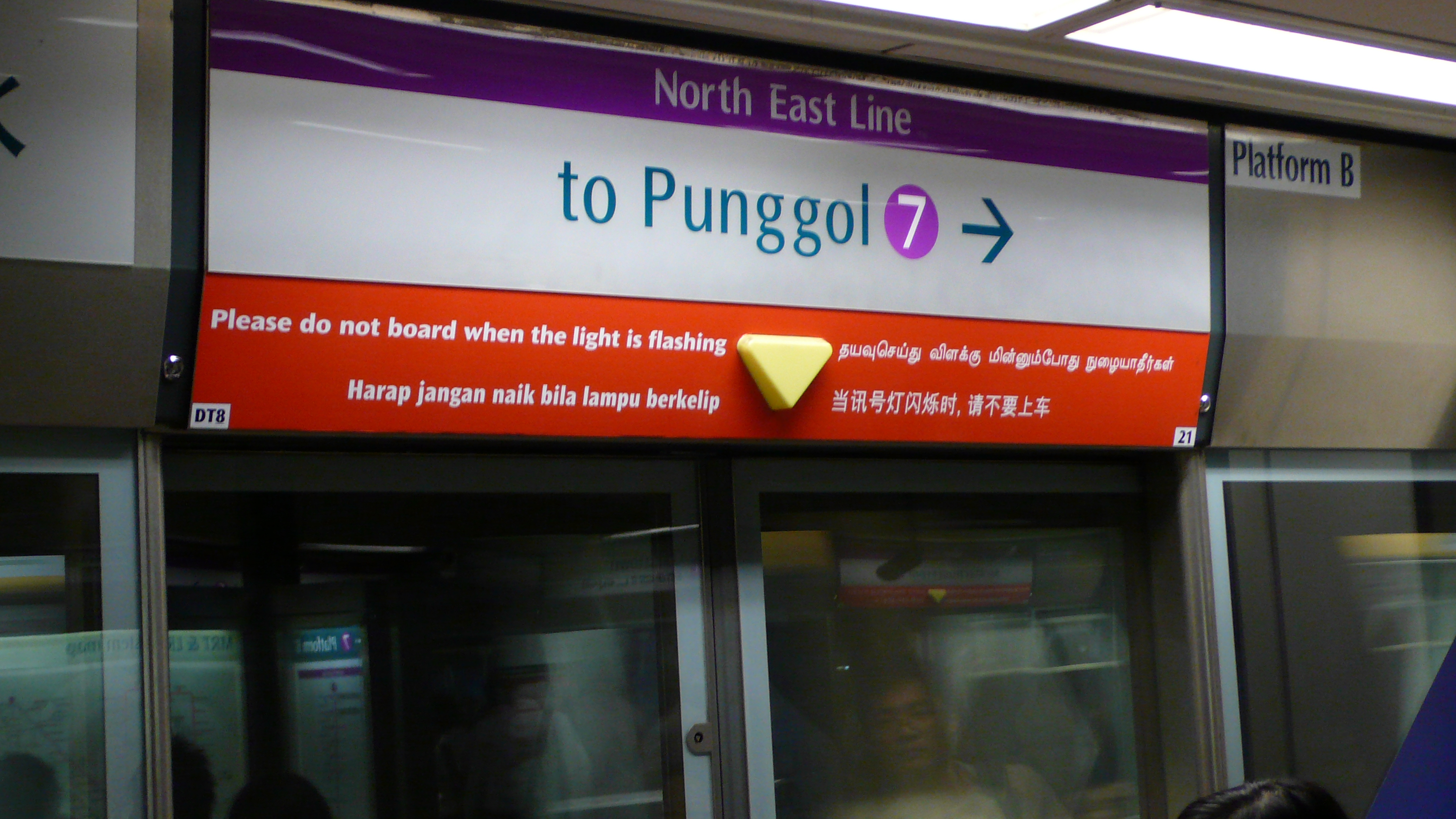
This platform is particularly beneficial for businesses aiming to reach a global audience without extensive language resources. The inclusion of multilingual dubbing, voice cloning, and automatic translation makes it ideal for international market penetration.
Collaborative Workspaces: DeepBrain AI also offers collaborative spaces that enhance team productivity on video projects. The user-friendly online video editor includes:
- Templates
- Backgrounds
- Royalty-free music
- Text animations
- Automatic subtitles
This eliminates the need for sophisticated editing software, making it accessible to everyone.
User-Friendly Voice Tech Solutions
DeepBrain AI and AI Studios prioritize simplicity, making their platform accessible even for those who aren't tech-savvy. Features include:
- Customizable Templates: Simplifies video creation for anyone, from teachers to marketers.
- Browser-Based Editor: Facilitates tasks like trimming and transitions.
- Real-Time Collaboration: Shared workspaces allow seamless teamwork, with project sharing via links for streamlined workflows.
AI-generated scripts, images, and videos reduce manual effort, speeding up the creation process. For example, a teacher can leverage the platform's templates and AI script generation to produce engaging tutorial videos with AI avatars.
Affordable Voice Tech Integration
DeepBrain AI and AI Studios offer a cost-effective solution for businesses to incorporate AI into video production. By utilizing AI avatars and voiceovers, the platform reduces the need for costly production setups, actors, or studios, significantly cutting video production expenses.
Pricing Plans:
- Basic Access: Starting at $15/month.
- Higher Tiers: Offer extended video durations, API access, and advanced features.
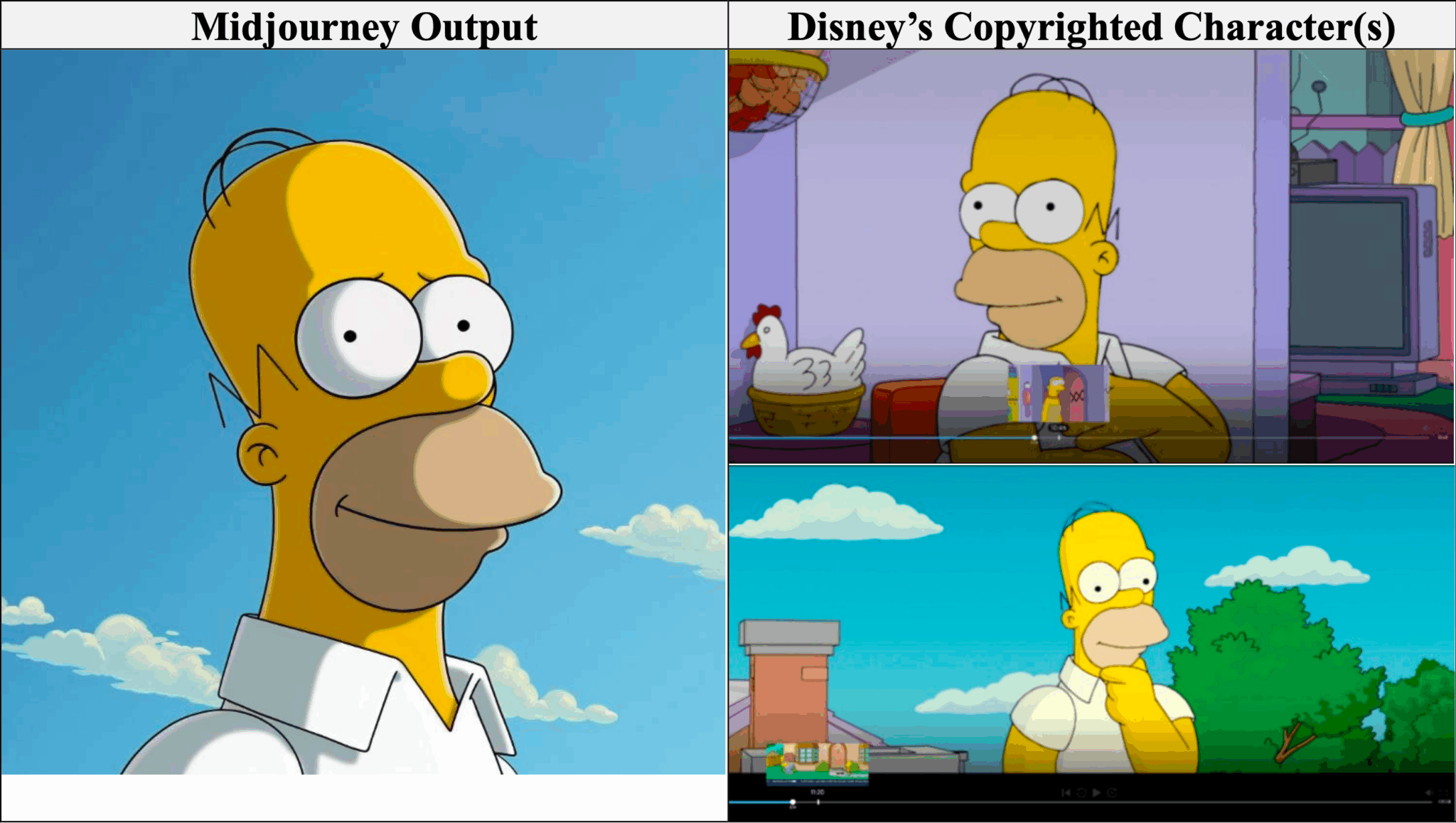
This flexibility ensures that businesses of all sizes can find a suitable plan. The platform's automation and rapid video creation save time and resources, making it a budget-friendly option for businesses and educators. For instance, a small business can choose the Pro Plan to produce up to 90 minutes of branded video content monthly at a fraction of traditional production costs.
Comprehensive Customer Support for Voice Tech
DeepBrain AI and AI Studios are committed to providing robust customer support for a seamless user experience. Support features include:
- Collaborative Tools: Centralized workspaces for team communication and support during video projects.
- Regular Updates: New features, avatars, and language options to enhance user experience.
Pricing Tiers: A variety of plans, including a free option, allow users to explore the platform and select the appropriate support level. This adaptability helps users align features and support with their needs. For example, a corporate client can efficiently manage video projects across departments using DeepBrain AI's collaborative workspace and support channels.
AI Studios by DeepBrain AI is renowned for its intuitive interface and helpful pop-up guides. However, advanced features and avatars are reserved for premium plans, as noted in reviews. This feedback underscores the platform's dedication to a smooth user experience while offering advanced options for those who require them.
Google Speech-to-Text API Overview
Key Features of Google Speech-to-Text
The Google Cloud Speech-to-Text API is a robust solution in voice recognition technology. It offers a multitude of features, making it a preferred choice for businesses worldwide. Whether you need real-time or batch transcription, this API has you covered. It's ideal for live transcriptions or interactive voice systems. With support for numerous languages, dialects, and accents, it caters to a global audience.
Key features include:
- Advanced Noise Reduction: Delivers accurate transcriptions in both noisy and quiet environments.
- Customizable Vocabulary: Tailor the vocabulary to meet specific needs.
- Automatic Punctuation: Enhances readability, making transcriptions more practical for documentation.
- Word-Level Timestamps & Speaker Diarization: Distinguishes between speakers in conversations.
- Audio Format Support: Compatible with various audio formats.
- Word-Level Confidence Scores: Provides detailed transcription accuracy.

Simplified Integration Process
Google has streamlined the integration of the Speech-to-Text API by offering SDKs for multiple programming languages. This simplifies the development process, making it easy to incorporate into applications. While the documentation is comprehensive, it can be overwhelming due to Google's extensive offerings. Developers can utilize a client-server setup to send audio data and receive transcripts, enhancing integration efficiency.
Additional benefits:
- Flexible Audio Format Support: Accepts formats like FLAC, AMR, and WAV, eliminating the need for conversion.
- Integration with Google Cloud Services: Seamlessly works with Cloud Storage and BigQuery, facilitating data management and analysis.
Cost-Effective Pricing Model
The pricing model of the Google Speech-to-Text API is usage-based, with costs scaling according to the volume of processed audio. A free tier offers 60 minutes of audio processing per month, which is beneficial for startups and small businesses.
Pricing details:
- Free Tier: 60 minutes of audio processing per month at no cost.
- Additional Usage: Prices range from $0.006 to $0.024 per 15 seconds of audio, based on selected features.
- Volume Discounts: Larger companies benefit from scalable pricing, reducing costs with increased usage.
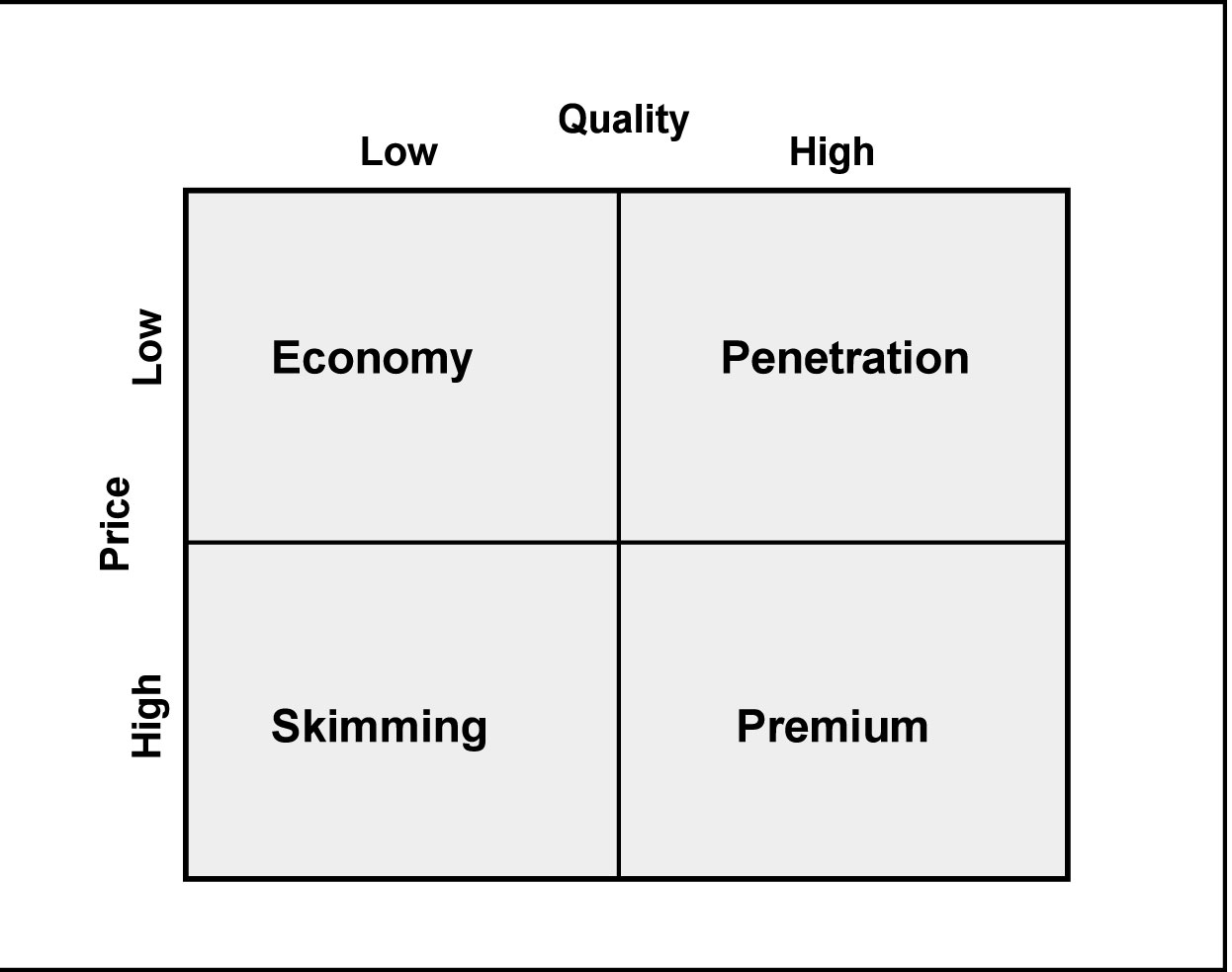
The API's accuracy can also lead to cost savings by minimizing the need for manual transcription.
Comprehensive Customer Support
Google provides substantial customer support for its Speech-to-Text API users, with detailed documentation and support that aligns with product updates. Although the documentation can be extensive, it thoroughly aids users in understanding and utilizing the API.
Support options:
- Technical Support: Available through Google Cloud Support packages, granting access to experts for troubleshooting and optimization.
- Community Support: Forums and user groups offer a collaborative environment where users share tips and solutions, aiding developers with specific use cases or integration challenges.
Overall, Google's robust customer support ensures users can maximize the Speech-to-Text API's capabilities, regardless of their technical expertise. The API is well-regarded for its accuracy and features, such as real-time streaming and speaker diarization, and is frequently praised in tech circles.
Microsoft Azure Speech Services
Key Features of Microsoft Azure Speech Services
Microsoft Azure Speech Services offers a flexible set of features designed for various voice tech needs. It shines in speech-to-text conversion, providing both real-time and batch transcription. This is great for fields like media, legal, and customer support, where precise transcription matters. Azure’s speech-to-text also includes diarization, which tells different speakers apart, and pronunciation assessment, checking how well the speech matches expected pronunciation.
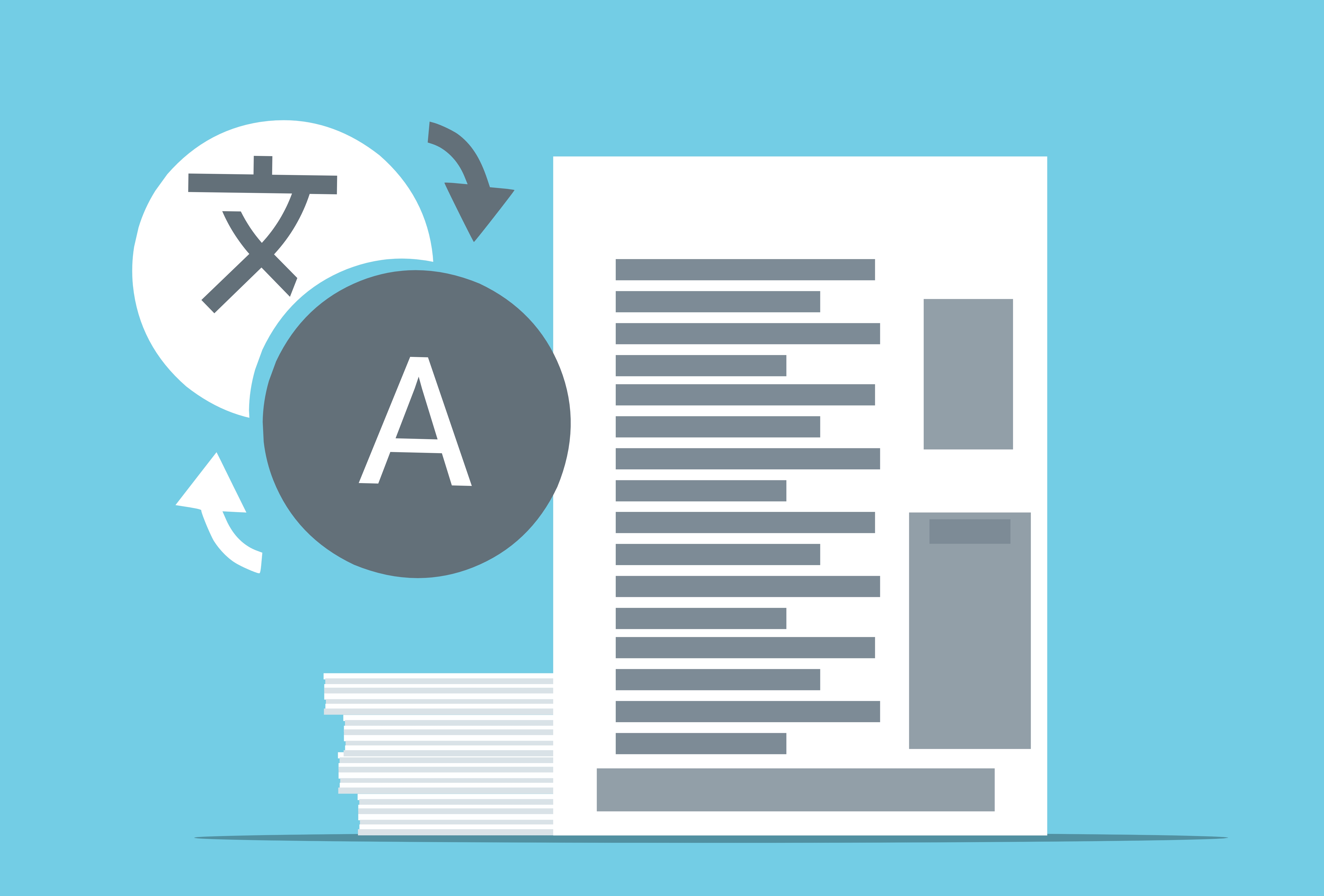
The platform supports text-to-speech synthesis, turning written text into natural-sounding speech. This is key for interactive voice systems and helping visually impaired users. Azure Speech Services has many voice options, supporting over 100 languages and dialects, so businesses can reach specific regional audiences. Plus, you can create custom voices for virtual assistants, call centers, and accessibility tools, boosting user interaction and engagement.
Azure Speech Services also features speaker recognition, which can identify and differentiate voices in a conversation. This is crucial for apps needing user authentication or personalized experiences based on who’s speaking. With these tools, businesses can boost security and engagement, making Azure Speech Services a valuable asset for modern apps.
Explore more about Azure Speech Services functionality
User-Friendly Integration with Azure Speech Services
Microsoft Azure Speech Services is built to be user-friendly, with integration options like Speech SDK, Speech CLI, and REST APIs. These tools make it easy to add advanced voice features to various apps with minimal effort. This developer-focused approach helps businesses quickly deploy voice functionalities without needing deep programming skills.
The service supports both cloud and edge deployment, offering flexibility for different environments. This is especially useful for apps needing low-latency processing or those working in areas with limited connectivity.
Azure provides detailed, developer-friendly documentation and sample code for quick onboarding. This includes guides and resources for adding speech capabilities to projects using popular languages like Python, C#, and JavaScript. The intuitive Azure portal makes management simple, letting users set up and tweak speech models, monitor usage, and access performance analytics with ease.
Learn about Azure Speech Services integration options
Cost-Effective Solutions with Azure Speech Services
Azure Speech Services uses a pay-as-you-go pricing model, letting businesses scale their usage as needed, cutting upfront costs. This is great for startups and small businesses wanting advanced voice tech without big financial commitments. Azure also offers real-time transcription and batch processing, helping with resource allocation and cost control.

For companies with specific needs, Azure supports creating custom models and domain-specific tuning, improving accuracy and cutting down on manual fixes. This boosts performance and reduces long-term costs.
For businesses with high usage, Azure offers volume discounts and enterprise agreements, keeping the service affordable as demand grows. By using Azure’s scalable pricing and resource optimization, businesses can manage expenses while using top-notch voice technology.
Understand Azure Speech Services pricing and cost management
Comprehensive Customer Support for Azure Speech Services
Microsoft is known for its solid customer support, and Azure Speech Services is no exception. Users have access to extensive Microsoft documentation and community forums for troubleshooting and best practices. These resources are invaluable for developers seeking guidance and solutions to common issues.
For critical applications, Azure provides enterprise-grade support plans with Service Level Agreements (SLAs) for reliable and timely help. These plans are customized to meet business needs, offering access to tech experts who can assist with troubleshooting and performance optimization.
Azure Speech Services is regularly updated with new features and improvements based on user feedback and industry trends. This ongoing enhancement keeps the service competitive and in line with the latest in voice technology. Plus, Microsoft hosts regular webinars and training sessions, offering educational resources to keep developers updated on new features and best practices.
Find Microsoft Azure Speech Services support resources
In summary, Microsoft Azure Speech Services is a strong and adaptable platform offering comprehensive functionality, ease of use, cost-effectiveness, and solid customer support. Its advanced capabilities in speech-to-text, text-to-speech, and speaker recognition make it a valuable tool for businesses integrating voice tech into their apps.
FAQ
AI-Driven Personalization: Enhancing Customer Engagement in Voice Tech
AI-driven personalization in voice tech is set to significantly enhance customer engagement by tailoring experiences to individual preferences and behaviors. According to Maestro Labs, this level of personalization enables businesses to offer more customized interactions, which can increase customer satisfaction and loyalty. AI can analyze vast amounts of user data to predict customer needs even before they are aware of them. This proactive approach makes customers feel understood and valued, thereby strengthening their connection with brands.
Moreover, AI-driven personalization allows for real-time adjustments during interactions. For example, voice AI agents can modify their tone or language dynamically, based on the emotional cues of the user.
As highlighted by Deepgram, this capability makes conversations feel more authentic and human-like, bridging the gap between digital interactions and personal touch. Automating customer service tasks with voice AI agents further enhances personalized support, making the customer experience smoother and more engaging.
Latest NLP Advancements in Voice Messaging Technology
Recent advancements in NLP for voice messaging focus on improved understanding of context and situational nuances. Maestro Labs notes that these enhancements enable voice assistants to respond more accurately to user needs, thereby improving the quality of interactions. Deepgram adds that voice AI is now capable of handling complex tasks such as dynamic FAQs and detailed order processing, demonstrating significant progress in NLP capabilities.
These improvements mean voice systems are becoming better at recognizing language subtleties, such as sarcasm or idioms, making them more attuned to user intent. Sentiment analysis adds an additional layer, allowing systems to assess the emotional tone of a message—particularly valuable in customer service.
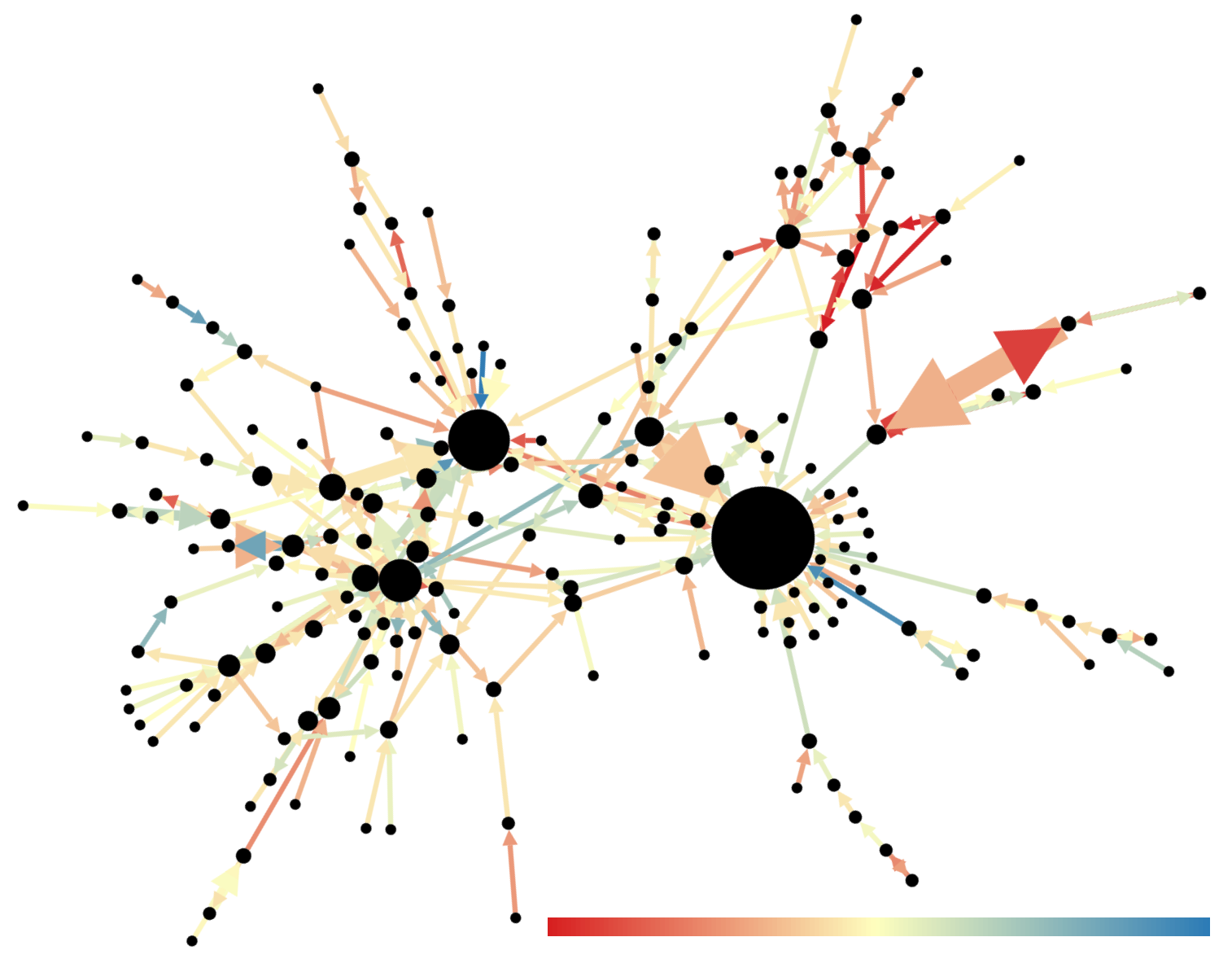
This ensures that responses are not only accurate but also empathetic, leading to more effective communication.
Integrating Voice Messaging with Multi-Channel Platforms
Voice messaging systems are poised to seamlessly integrate with multi-channel communication platforms, enhancing the efficiency and fluidity of customer interactions. Maestro Labs explains that this integration will facilitate device continuity, enabling users to initiate a conversation on one device and continue it on another without interruption. This smooth transition between channels will greatly enhance the user experience.
By integrating voice messaging with email, chat, and social media, businesses provide users with the flexibility to switch between channels while maintaining a consistent interaction history. This approach leverages unified customer profiles, aggregating data from all channels, so voice systems have a comprehensive understanding of the user. Whether a conversation starts in voice and transitions to text, the system retains the context to provide relevant, personalized responses.
Integrating voice messaging with multi-channel platforms will also utilize AI-driven analytics to refine communication strategies. By analyzing interactions across channels, businesses can gain insights into customer preferences and behaviors, allowing them to tailor their engagement tactics. This holistic view of customer interactions helps businesses deliver more effective, personalized communication, ultimately boosting customer satisfaction and loyalty.
| Feature/Service | DeepBrain AI and AI Studios | Google Speech-to-Text API | Microsoft Azure Speech Services |
|---|---|---|---|
| Key Features | Video generation, AI avatars, voice synthesis, multilingual dubbing | Real-time and batch transcription, advanced noise reduction, customizable vocabulary | Speech-to-text, text-to-speech, speaker recognition, pronunciation assessment |
| Integration | Browser-based editor, real-time collaboration | SDKs for multiple programming languages, integration with Google Cloud Services | Speech SDK, Speech CLI, REST APIs, cloud and edge deployment |
| Pricing | Basic Access: $15/month, Higher Tiers with extended features | Usage-based, free tier with 60 minutes/month, additional usage $0.006 to $0.024 per 15 seconds | Pay-as-you-go, volume discounts, enterprise agreements |
| Customer Support | Collaborative workspaces, regular updates | Google Cloud Support packages, community forums | Microsoft documentation, community forums, enterprise-grade support plans |